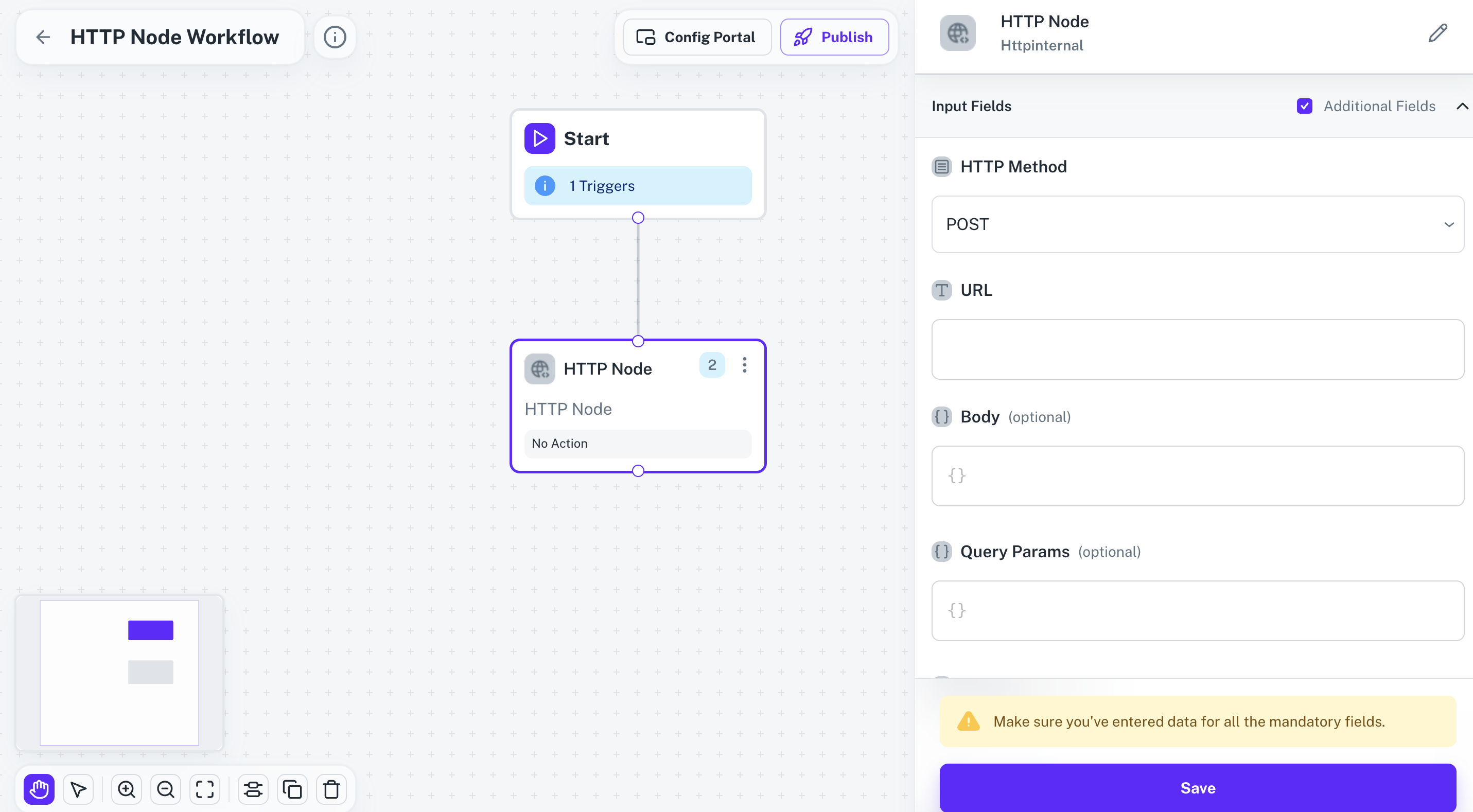
Steps to Use HTTP Node
The HTTP Node is configured to interact with the APIs of the integration that the workflow is based on. Here’s how to set up and use the HTTP Node:
By utilizing the HTTP Node, users can efficiently manage API interactions within the scope of the integration.