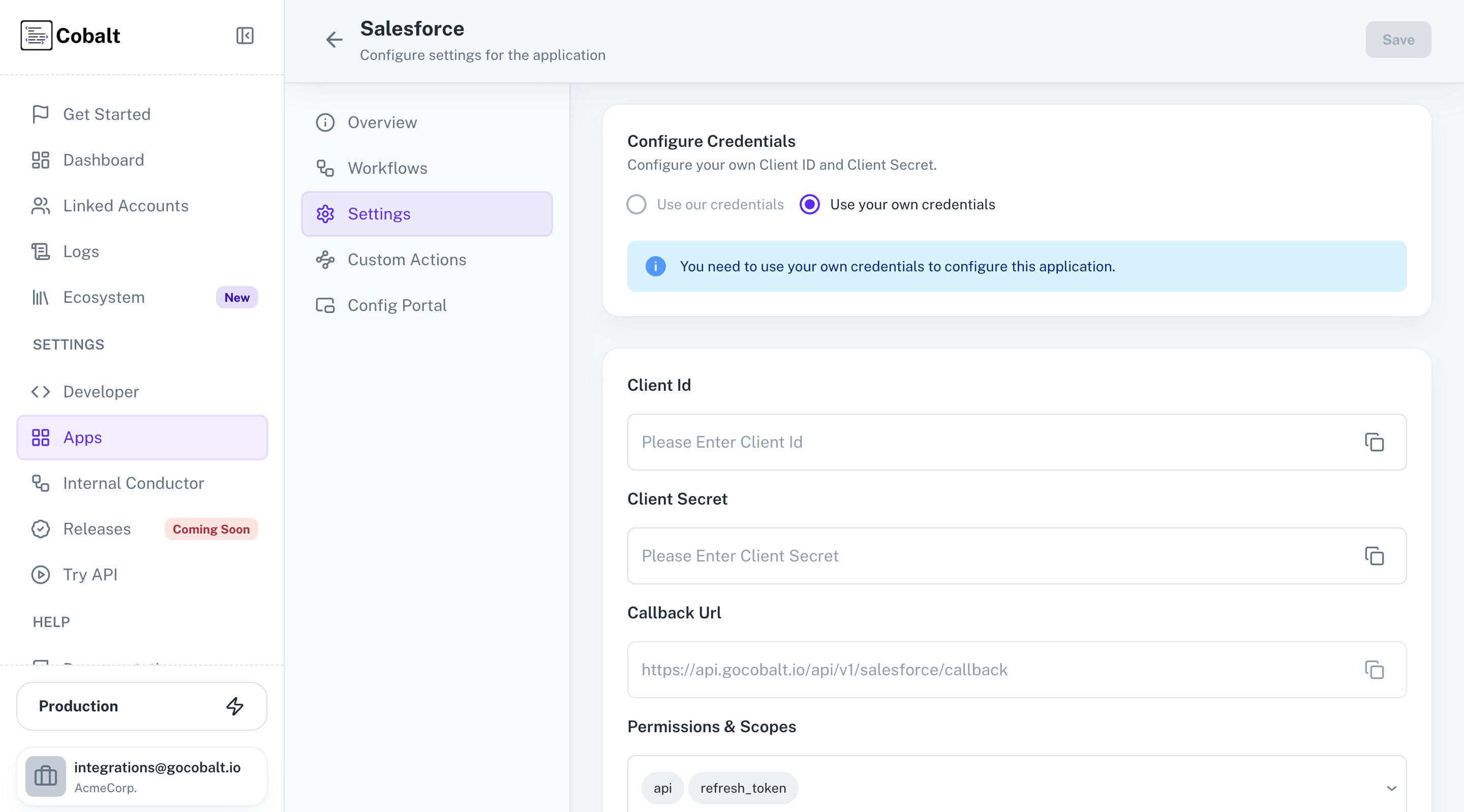Accounting, ATS, HRIS, CRM, Sales, Marketing and many more.
Integrating with these platforms are pretty quick and seamless too using our Auth flow mechanisms.
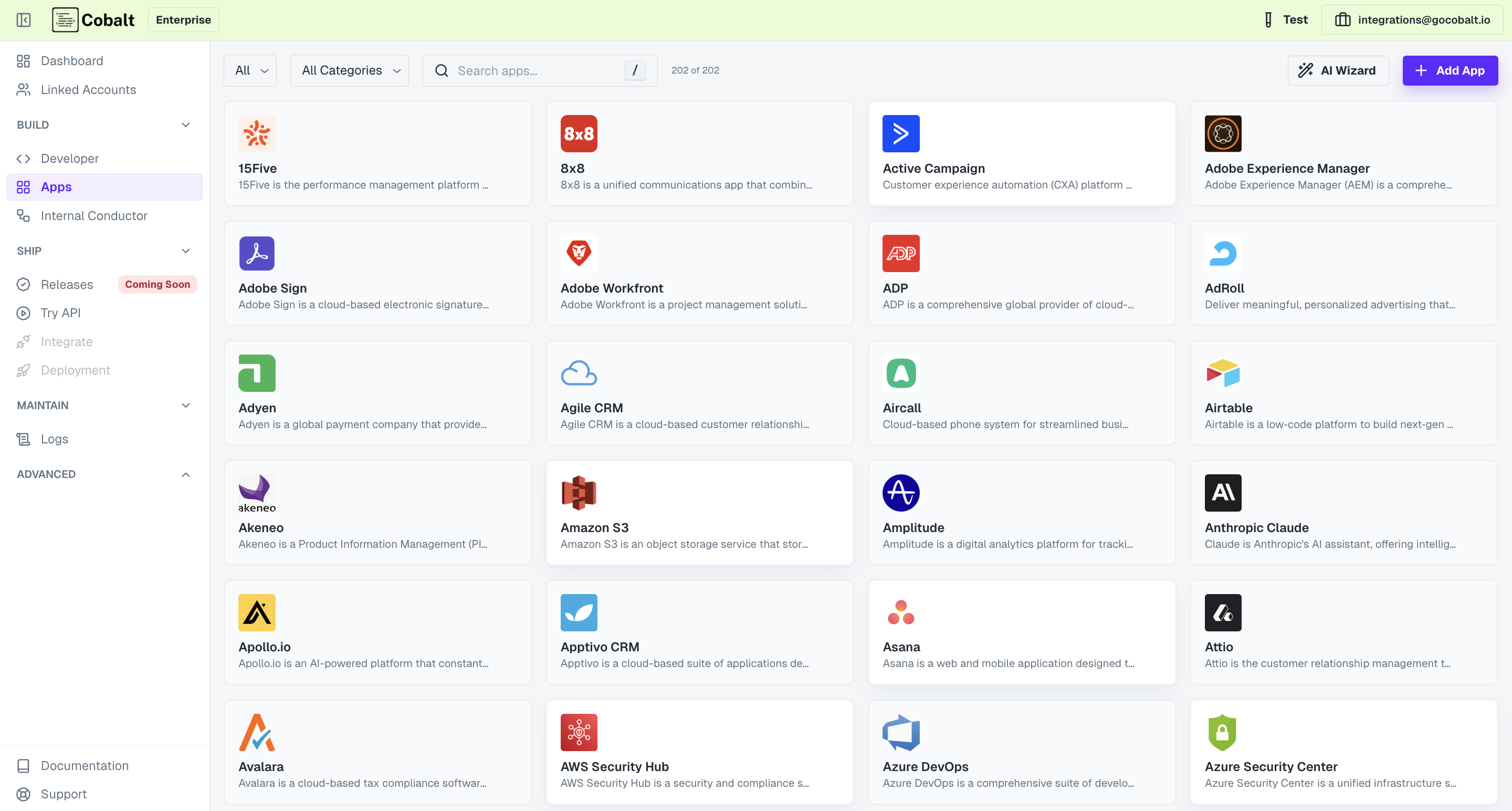
Creating and launching Integrations
The end customers can have access to apps enabled by the user. You just need to select from any of the available applications in the app section of the platform and enable it. However, for your end customer to connect with this plaform, provide authorization for their data to be accessed and for you to access their platform APIs, you need to follow the below steps:Configure Credentials
In
Settings section provide the required details under the Configure Credentials section.For OAuth based applications, you would need to provide credentials such as Client ID, Client Secret etc. or Cobalt offers the option to Use our credentials for playing around.To know how you setup an OAuth app for the integration, refer to Resources section.
You’re good to go! Your customer can now access the the application auth flow portal.