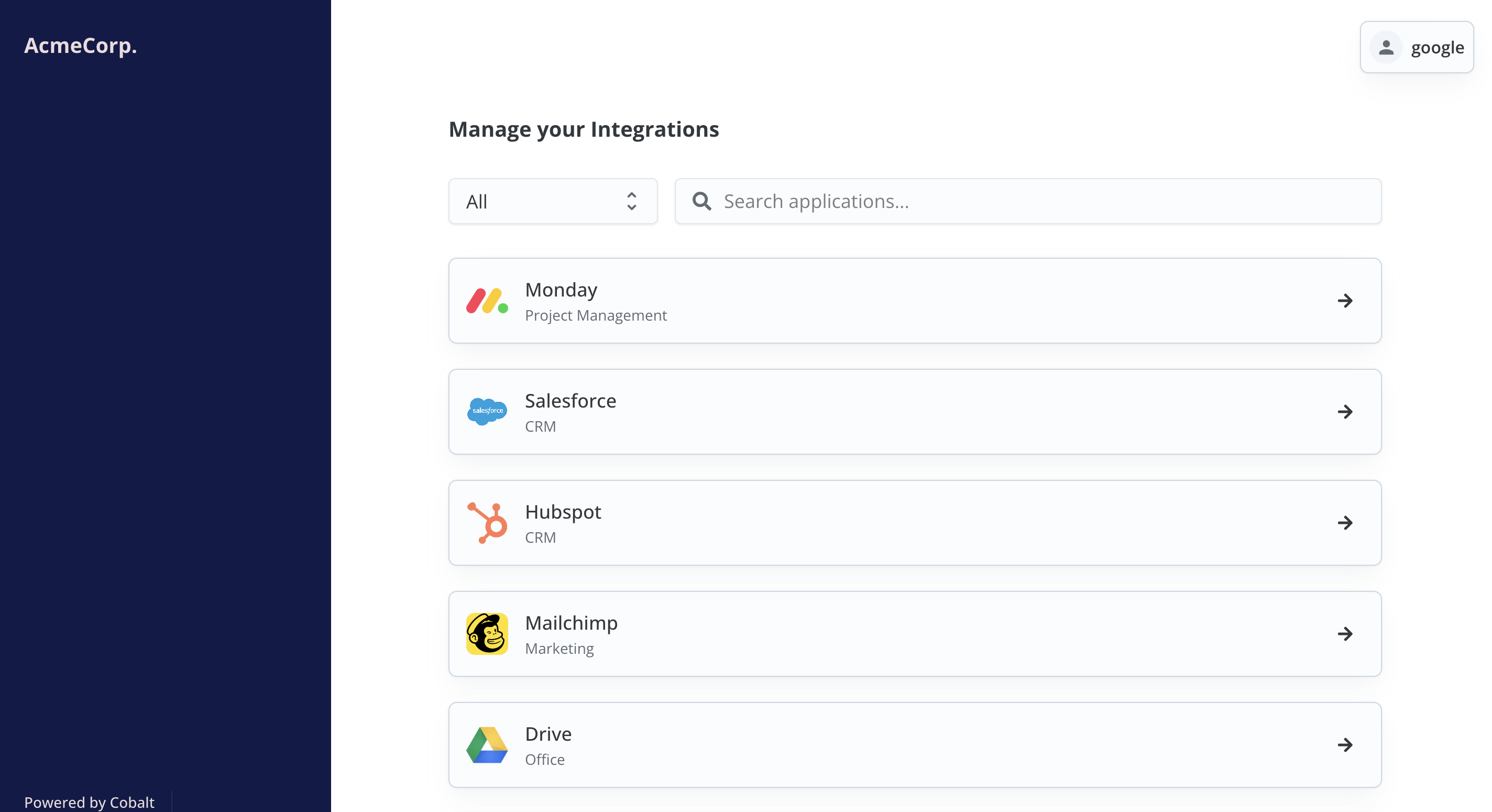Pre-requisites
Below are a few pre-requisites that you need to do before moving forward: 1. Create Linked Account In order to enable your customer to connect to third party app, you first need to create a Linked account for them using a unique identifier.Know more about Linked Accounts and how you can create one in the guide here.
Steps to Implement
It redirects user to Cobalt Connect hosted onhttps://connect.gocobalt.io and handles the following features:
- List all enabled applications
- Handle the Auth flow
- Manage integration configuration for your end user.
Generate Hosted URL
To use Hosted flow, you will need to first get the hosted URL. This can be achieved by making a
POST request to the Create Hosted URL API by using the Session Token.cURL
| Property | Description |
|---|---|
| color | Modify the theme color of Cobalt connect |
| name | Display name of your end customer |
| bgColor | Background Colour of your end customer |
By completing these steps, you have successfully implemented Hosted Portal for authentication with apps.