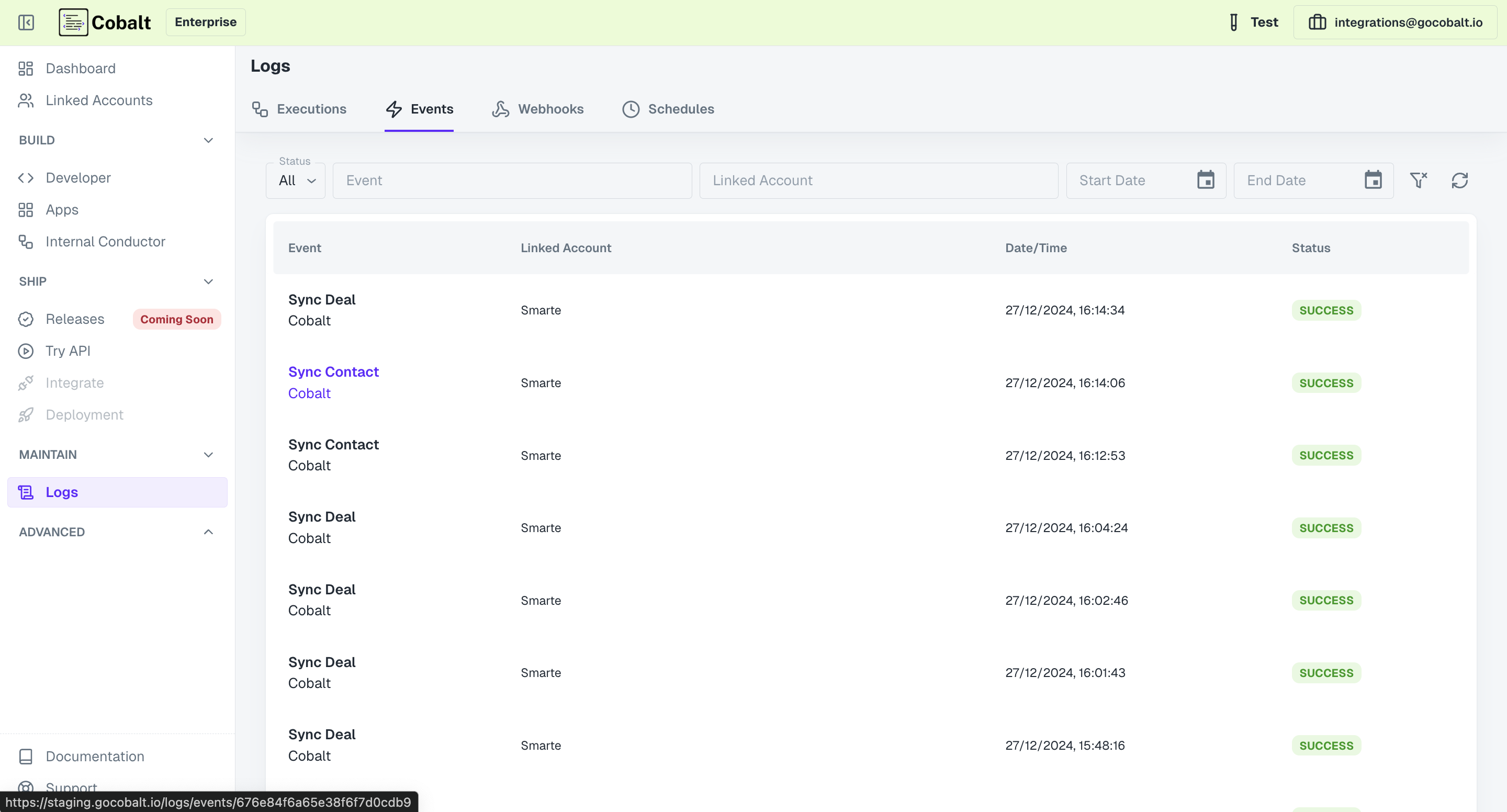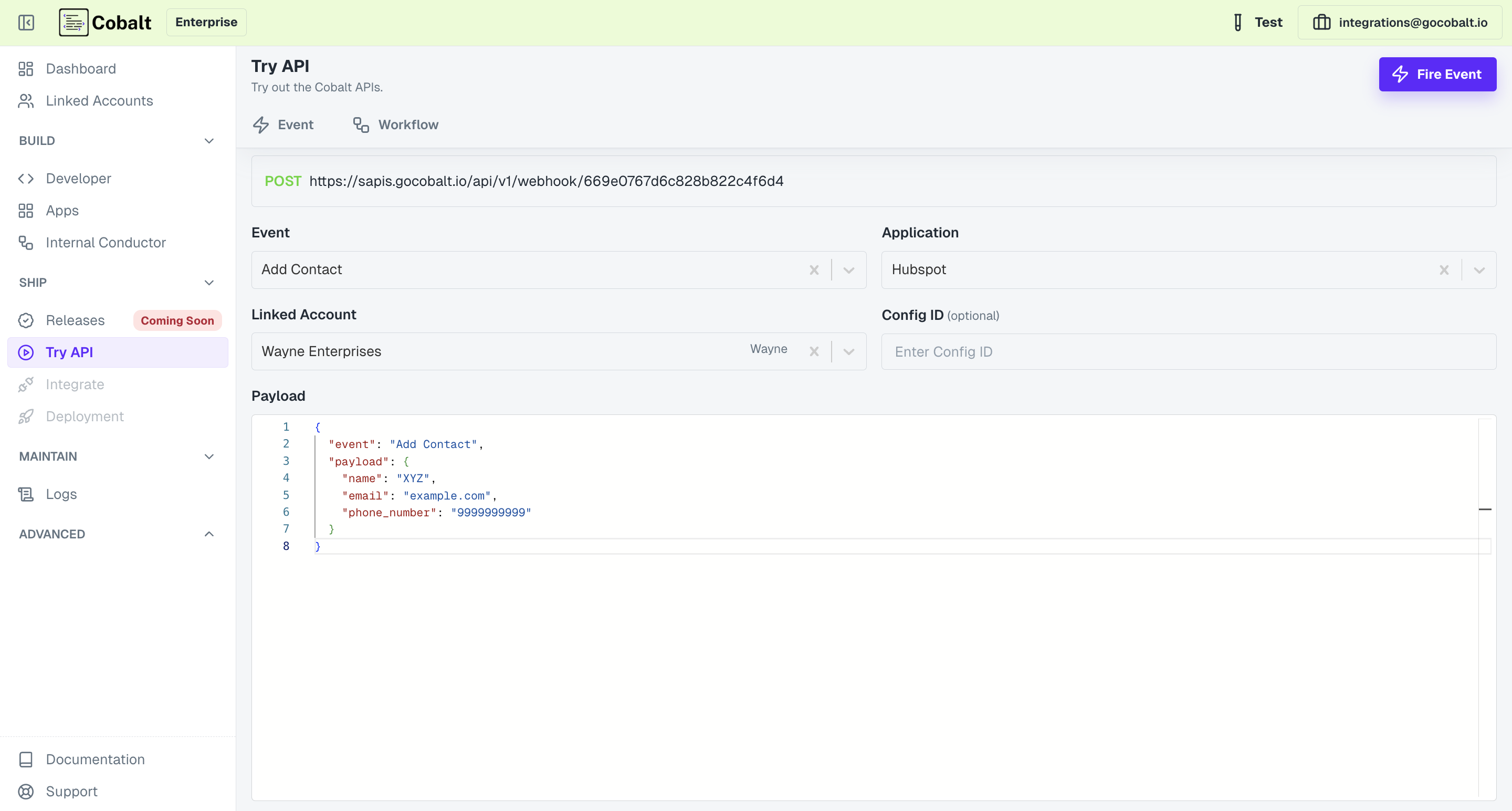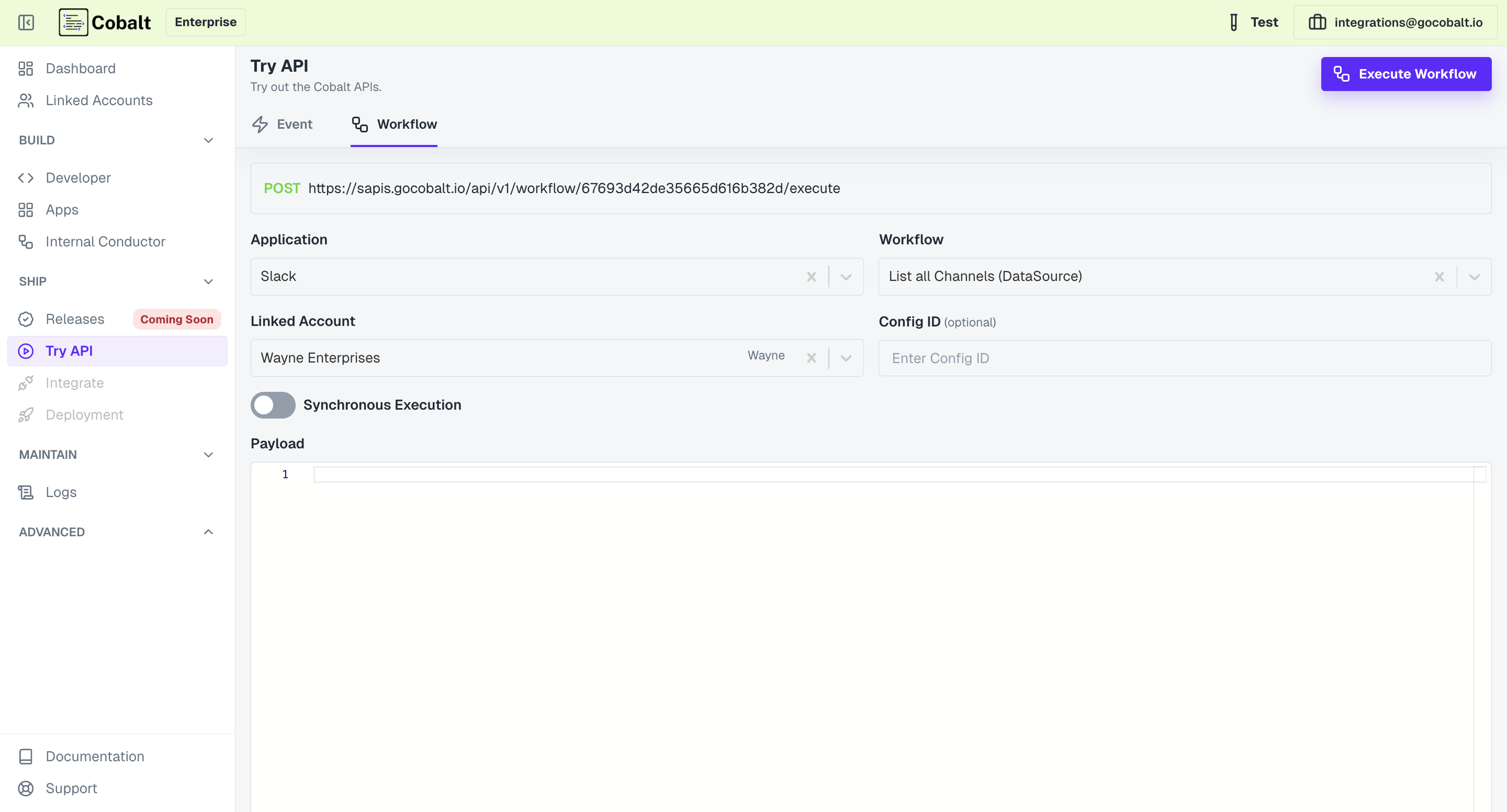The Try API feature can be utilized in both Production and Test environments.
Pre-Condition
Before utilizing the Try API feature, ensure that the Application is connected for the Linked Account and configured properly.- Navigate to the Application for which you want to create and test a workflow.
- Create a workflow and add an Event or Workflow API depending on your use-case in the Start Node, along with associated actions. Publish the workflow to make it available for execution.
- Enable the workflow for a Linked Account after making a successful connection through authenticating.
Execution
To fire an event in the Try API section, follow these steps:- Navigate to the Try API section in Cobalt.
- You will have 2 options to perform execution depending on the trigger added:
Fire Event
Fire Event
Configure
Select the Linked Account, choose the desired Event from the available options, specify the Application associated with the workflow. Optionally, select a Config ID if required.
If an Application is not selected for Try API, then all the workflows in the associated Linked Account with the selected Event will be fired.
Execute Workflow API
Execute Workflow API
Configure
Select the Linked Account, choose the
Workflow with Workflow API as trigger and specify the Application associated with it. Optionally, select a Config ID if required.Toggle on the
Synchronous Execution toggle if required.Expected Result
Upon firing or executing, it will be logged within the Cobalt system. You can check the logs by navigating to Logs section in Cobalt.