Record ID refers to the ID you create while External ID refers to the ID of that entity in the integration.
For example, consider a Data Ref named Users:
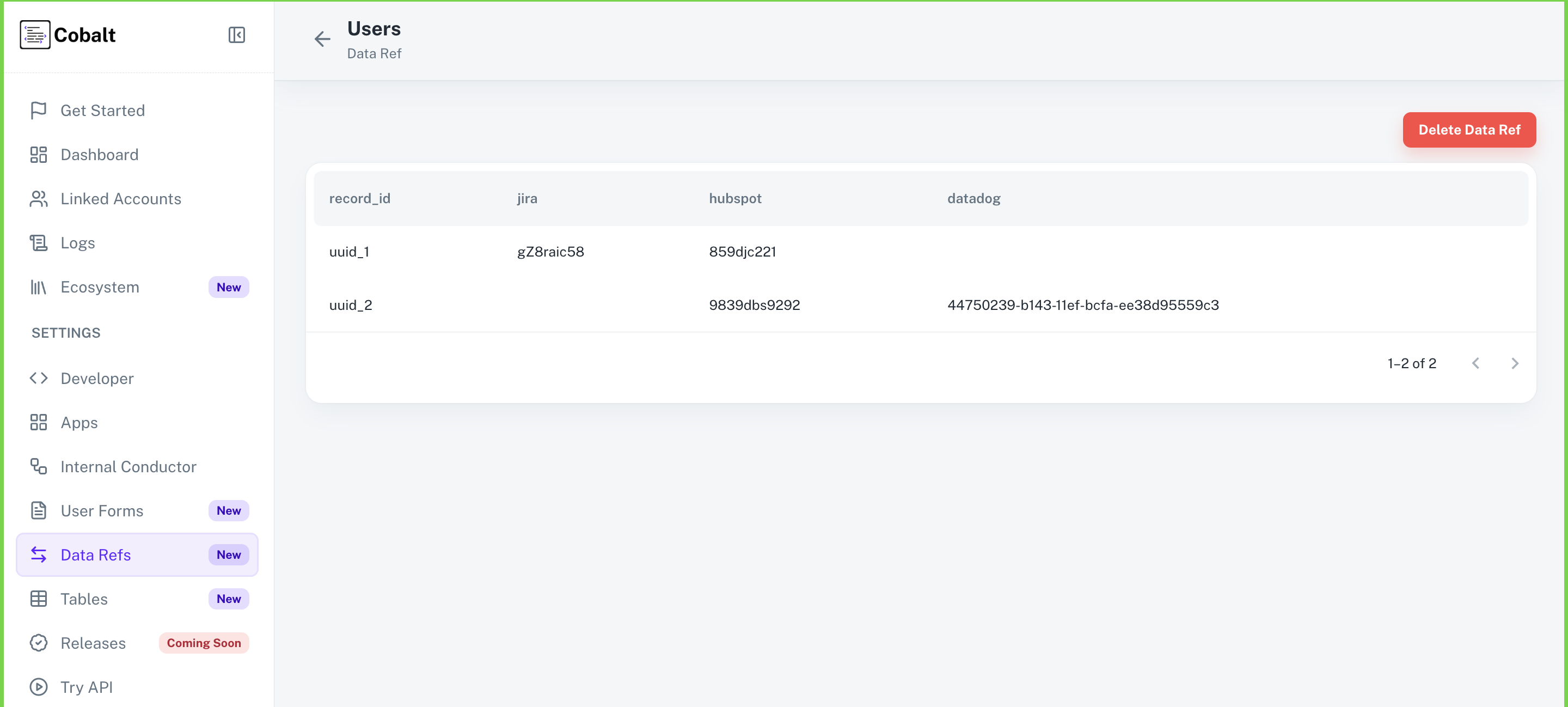
Each Linked Account in Cobalt maintains its own distinct Data Refs, even if they share the same name and you can filter the Data Refs for a Linked Account in Cobalt dashboard.
Data Refs in Dashboard
All Data Refs can be accessed and managed through theData Refs section in the dashboard:
Navigate to Settings > Data Refs and view the details such as Name, Associated Linked account ID and the records.
Data Refs Actions
Data Refs node offers a range of actions which can be used in a Workflow: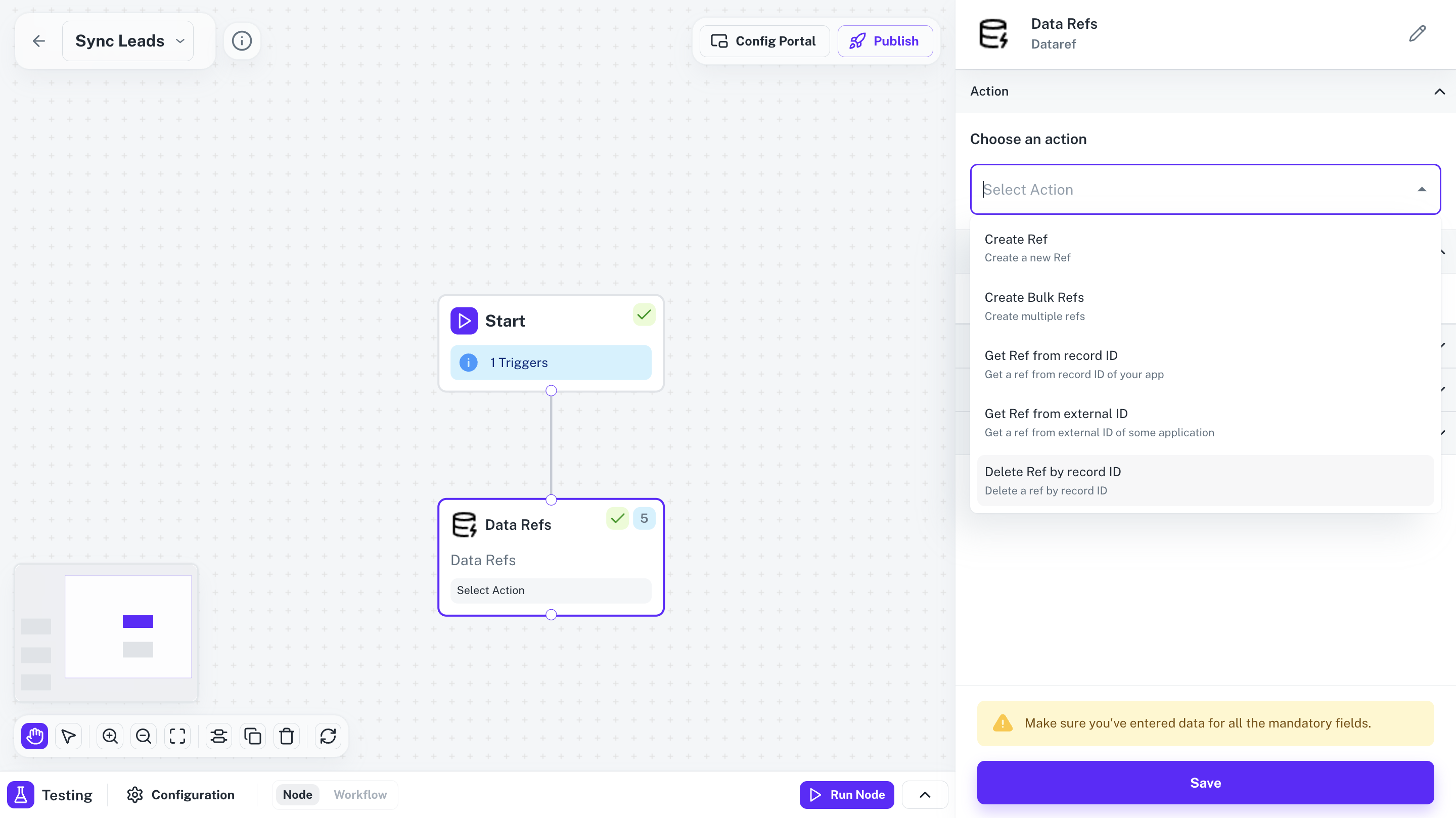
Create Ref
Create Ref
This action allows user to create a record in a Data Ref. If the Data Ref doesn’t exist for the Linked Account, a new Data Ref with the record is created.
Create Bulk Refs
Create Bulk Refs
This action allows user to create records in bulk in a Data Ref. If the Data Ref doesn’t exist for the Linked Account, a new Data Ref with the records is created.
Get Ref from Record ID
Get Ref from Record ID
This action fetches an array of all external IDs associated with a specific Cobalt Record ID.
Get Ref from External ID
Get Ref from External ID
This action fetches the record ID associated with the specific External ID of the application.
Delete Ref by Record ID
Delete Ref by Record ID
This action allows user to delete a record in a Data Ref using the
Record ID.