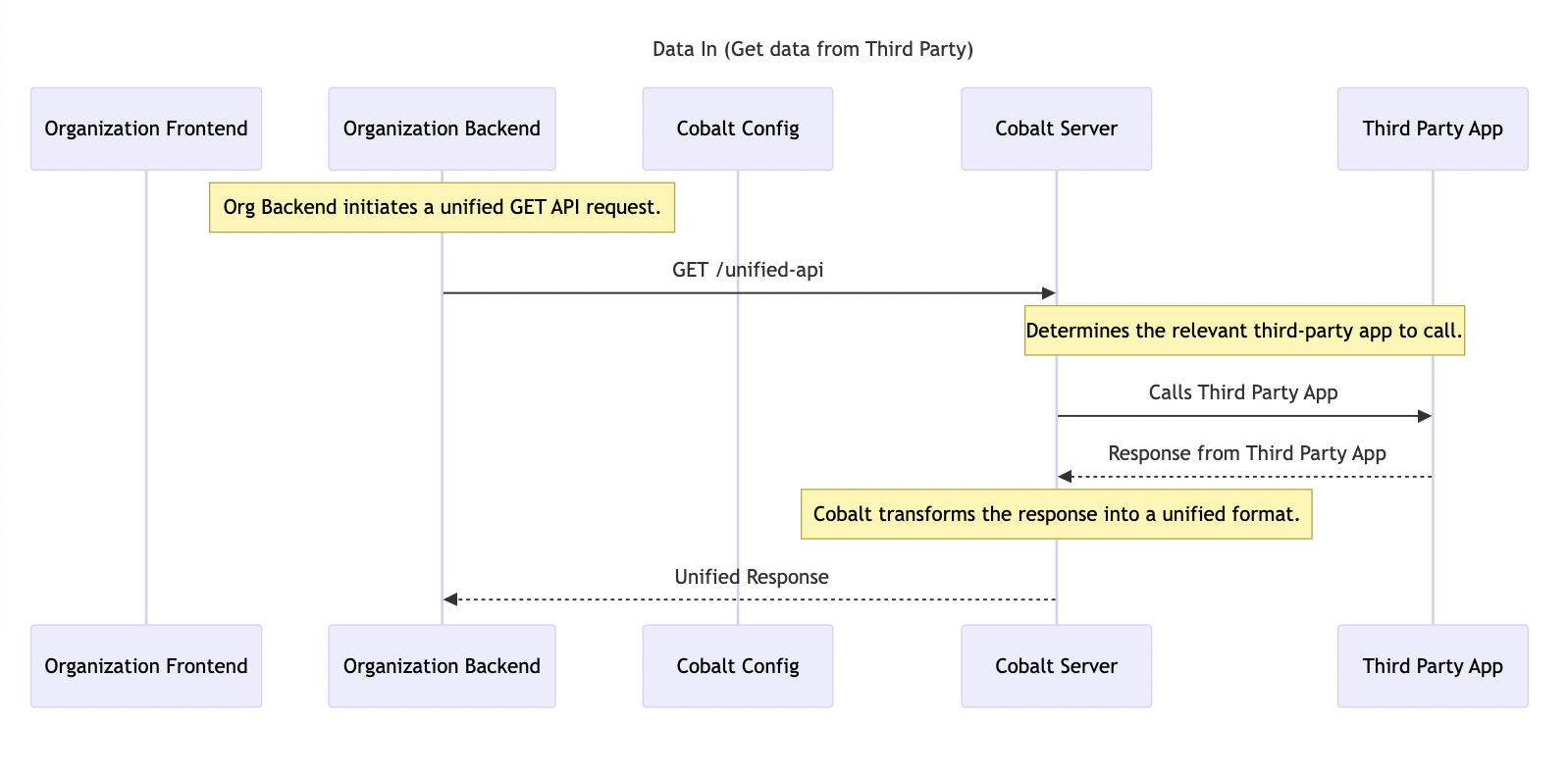
You can learn in detail about API Proxies in our guide here.
Create API Proxy
Follow these steps to create an API Proxy:-
Create Action : - Navigate to
Developerin Cobalt >API Proxies> Click on theNew Actionbutton > provide aNameandDescriptionfor the API Proxy > Click on theCreate Actionbutton. -
Configure the Fields : Click on the
Fieldstab > ClickEdit> And add Custom fields for your action. -
Configure the API Call : Click on the
API Calltab > ClickEdit> Configure the API call to be executed upon triggering the action by defining HTTP Method, Path Params etc.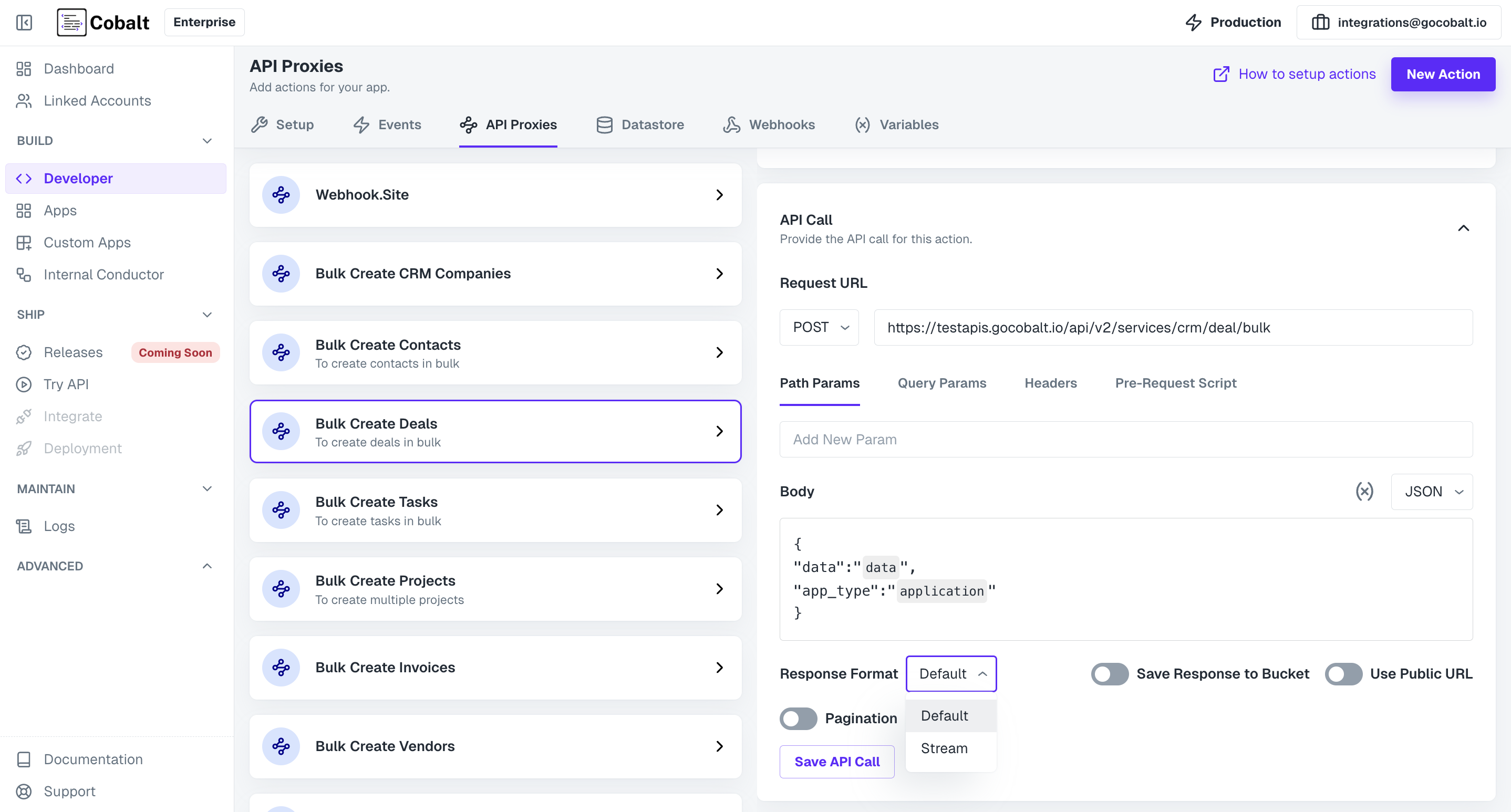
Checkpoint
Congratulations!! You have created an API Proxy successfully which can be used to read data from the workflows and use it.