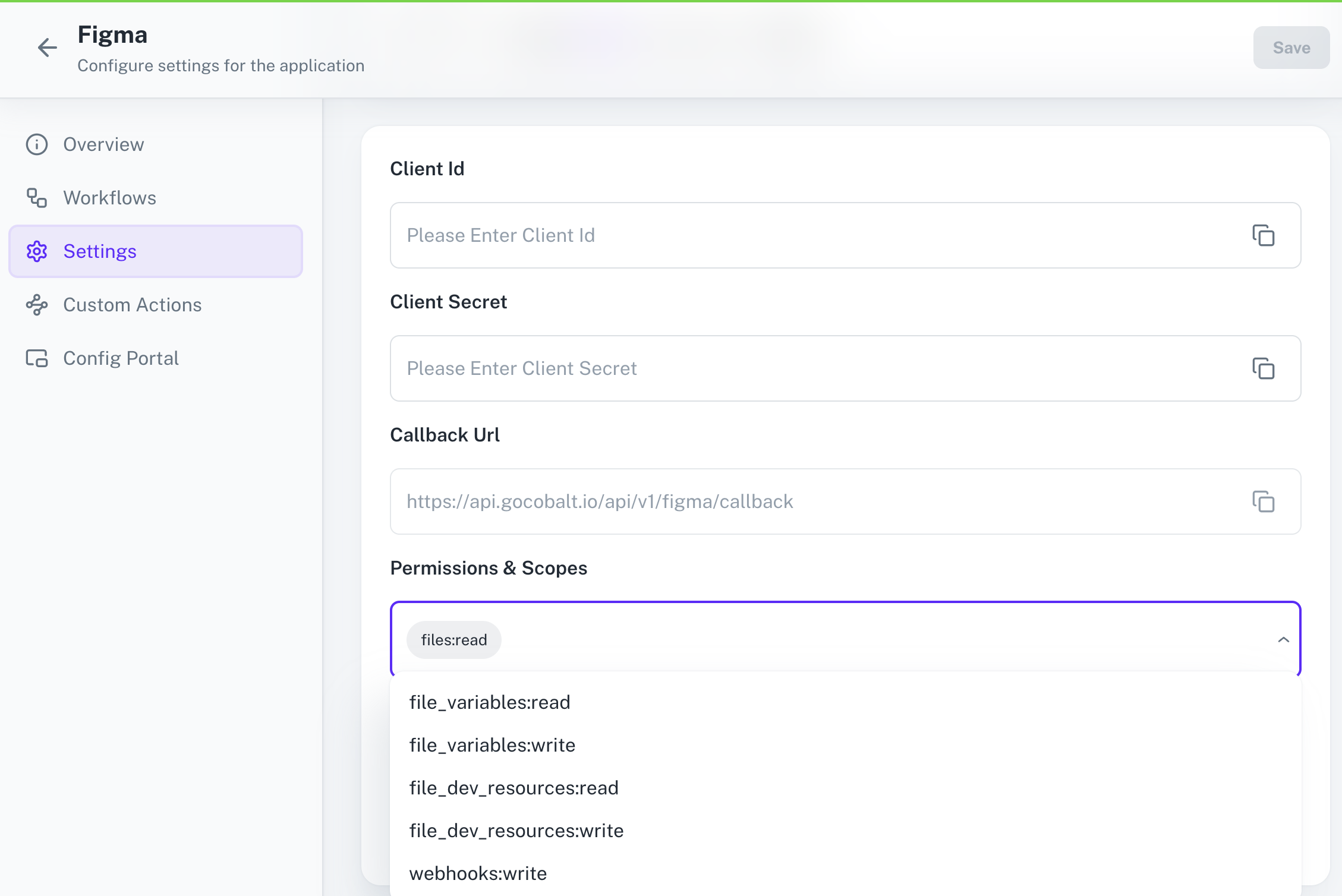- Client ID
- Client Secret
- Scopes
Pre-requisites
- Figma Developer account. You can create one here.
Required Settings
- Mandatory Scopes
- files:read
If you haven’t already created an app in Figma, you’d need to create one.
Creating an app in Figma
To create a Figma app and acquire the above mentioned credentials, please follow the steps mentioned below:- Log in to your Figma Developer Portal.
- Click on
My appsin the top nav bar.
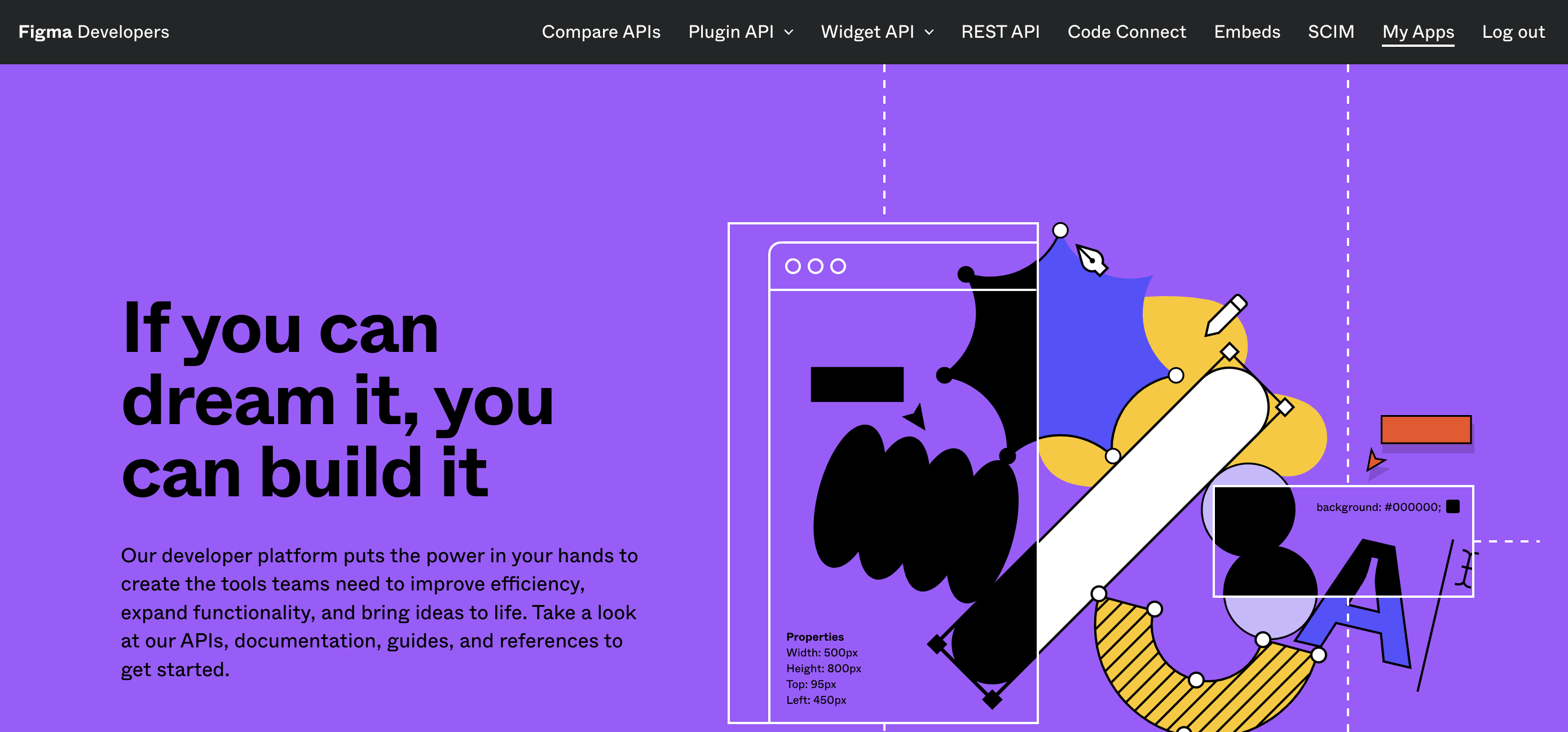
-
Go to your
Apps catalogin Cobalt > Search forFigma>Settings>Use your credentials>Callback Url> Copy it. -
Click on
+ Create a new appbutton, enter the App Name and the Website URL, Upload a Logo, paste the Callback Url and click on theSavebutton. - Copy the Client ID and Client Secret displayed on the screen.
Ensure that the Client Secret is copied as it will not be shown again.
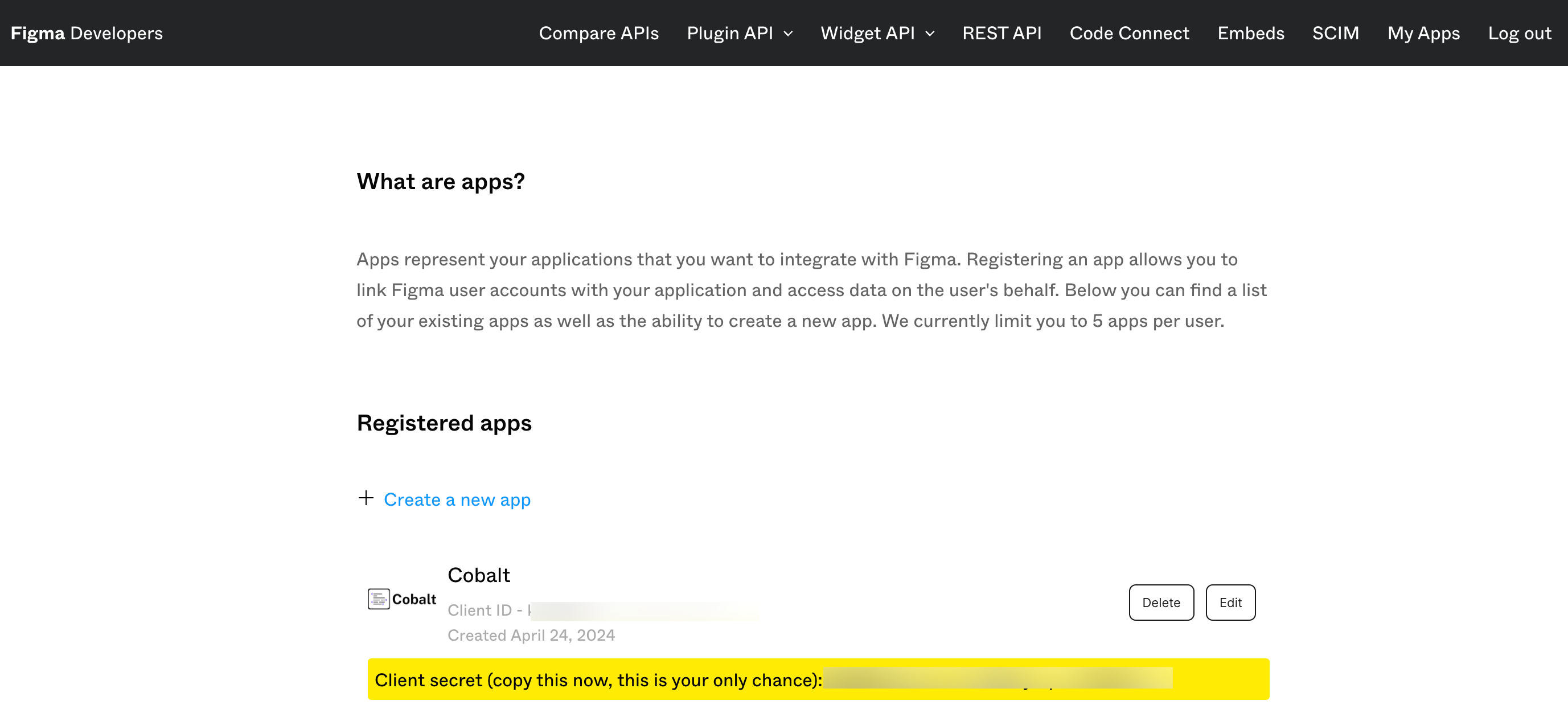
Configuring credentials in Cobalt
App settings page lets you configure the authentication settings for anOAuth2 based application. For your customers to provide you authorization to access their data,
they would first need to install your application. This page lets you set up your application credentials.
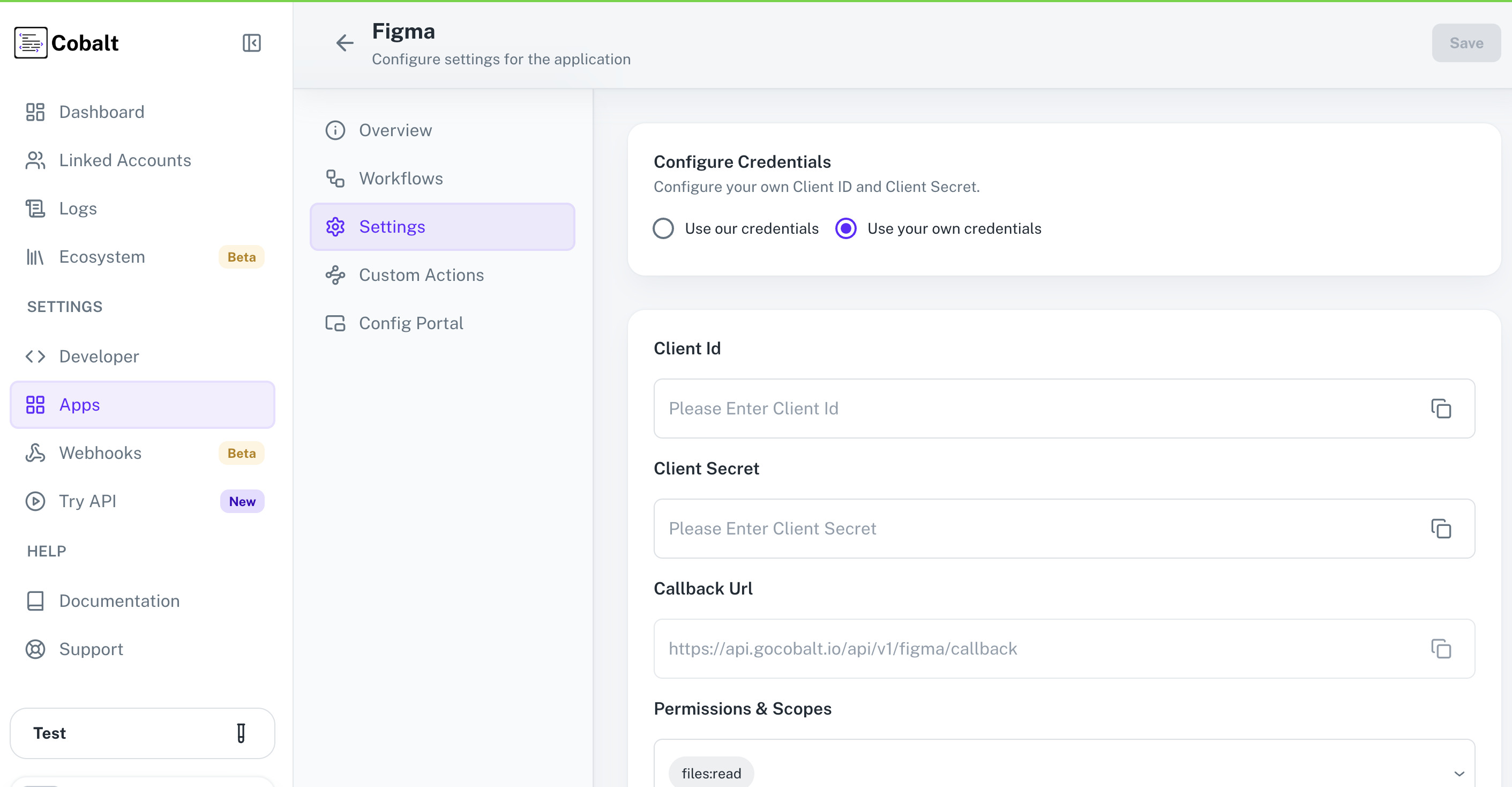
Configuring Scopes
Cobalt lets you configure what permissions to ask from your users while they install your application. The scopes can be added or removed from the App settings page, underPermissions & Scopes
section.
For some applications Cobalt sets mandatory scopes which cannot be removed. Additional scopes can be selected from the drop down. Cobalt also has the provision to add any
custom scopes supported by the respective platform.