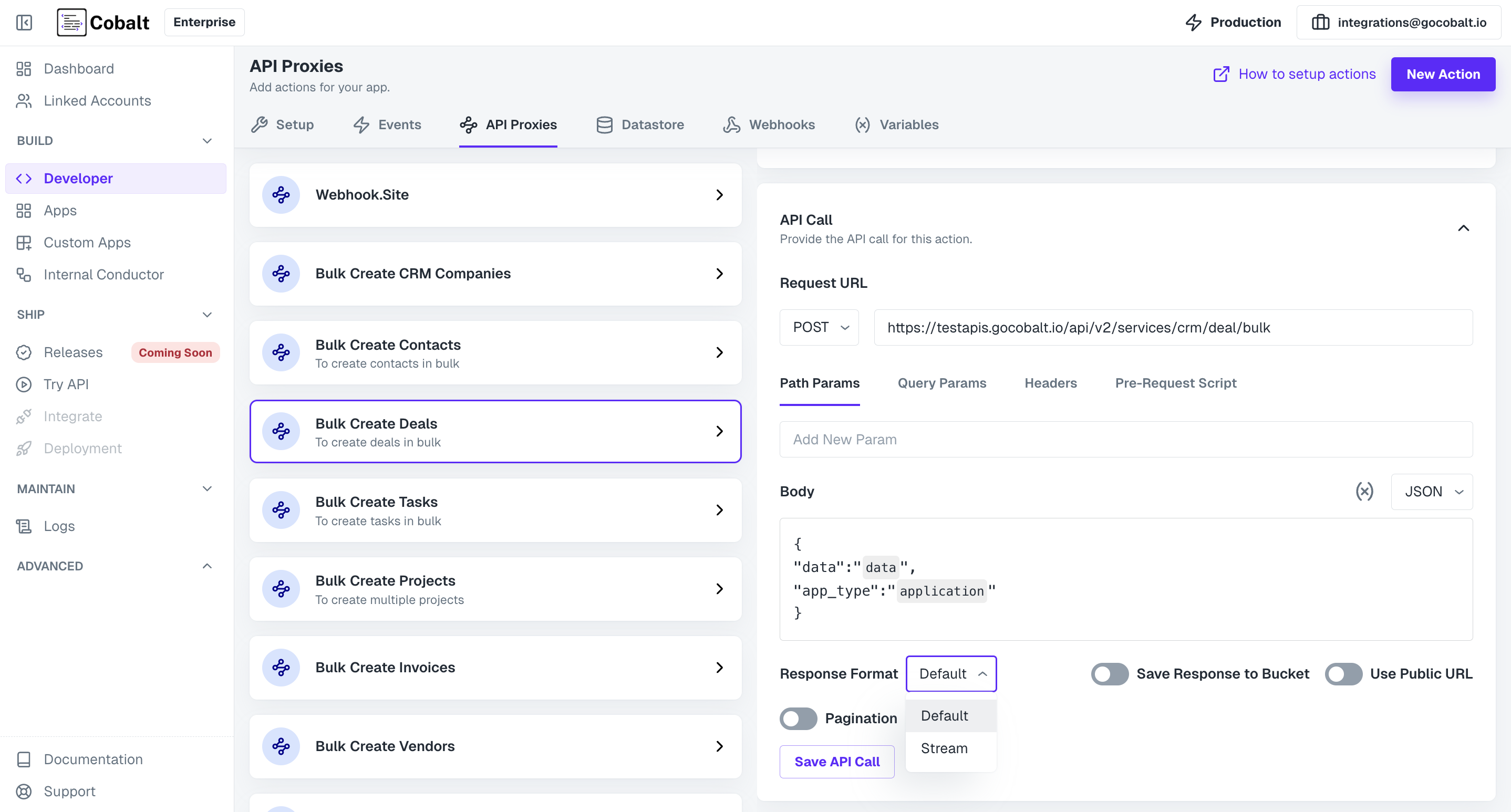Create API Proxy
You can learn in detail about API Proxies in our guide here.
Create Action
Navigate to
Developer in Cobalt > API Proxies > Click on the New Action button > provide a Name and Description for the API Proxy > Click on the Create Action button.To learn more about how you can create a sample workflow with an API Proxy, refer to our guide here.
Create Event
An event model contains name of the event and the trigger payload. The trigger payload contains sample data schema that can be used as data variables and are used inside a workflow as placeholders while defining the workflow.To learn more about Cobalt Events, you can refer to our guide here.
Developer in Cobalt > Events > Click on New Event > Select a Model > Update the sample Payload to your requirements > Click on Create Event.
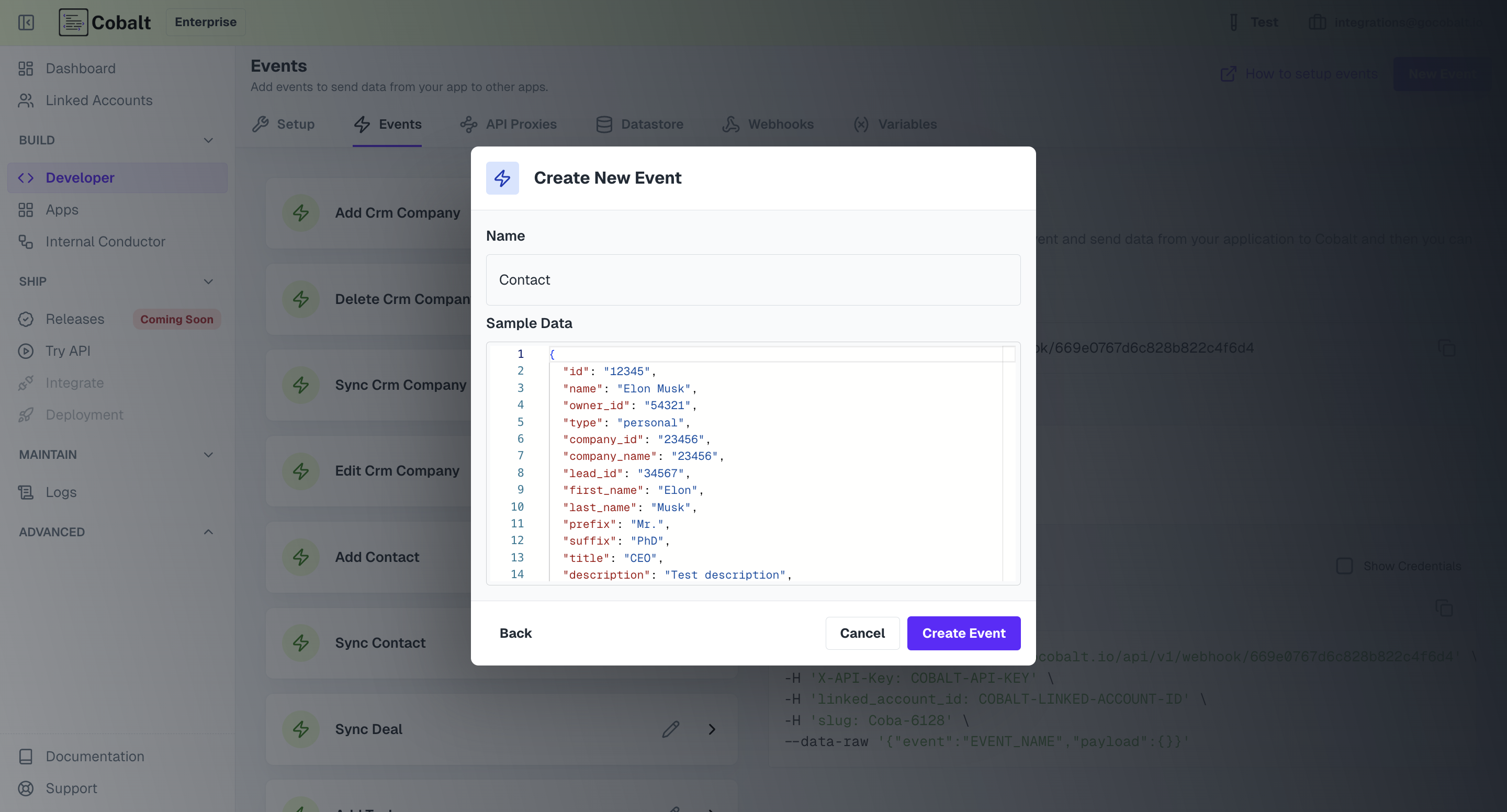
Trigger an Event
Trigger an Event
Make a POST request to the
On a successful request, you will get a message that the event was triggered successfully.
/event/:slug endpoint. linked_account_id is a mandatory field to be passed while making the request.Request
| Param | Required | Type | Description |
|---|---|---|---|
| linked_account_id | Mandatory | String | Unique customer identifier |
| event | Mandatory | String | Name of the event |
| payload | Optional | Object | Event payload with user data required for the workflow. |
To learn more about how you can create a sample workflow with an Event, refer to our guide here.
Checkpoint
Congratulations!! You have created an API Proxy & Event successfully which can be used to read and write data from the workflows.