Workable is an API Key based integration and does not require the setup of an app.
Required Credentials of a Linked Account
To successfully connect with the Workable integration, a Linked Account or an end-user will need to provide the following to connect:- Base URL
- Access Token
To understand how a Linked Account can get the above mentioned credentials, refer here.
Getting Credentials of Workable
To acquire the required credentials and connect a Linked Account, please follow the steps mentioned below: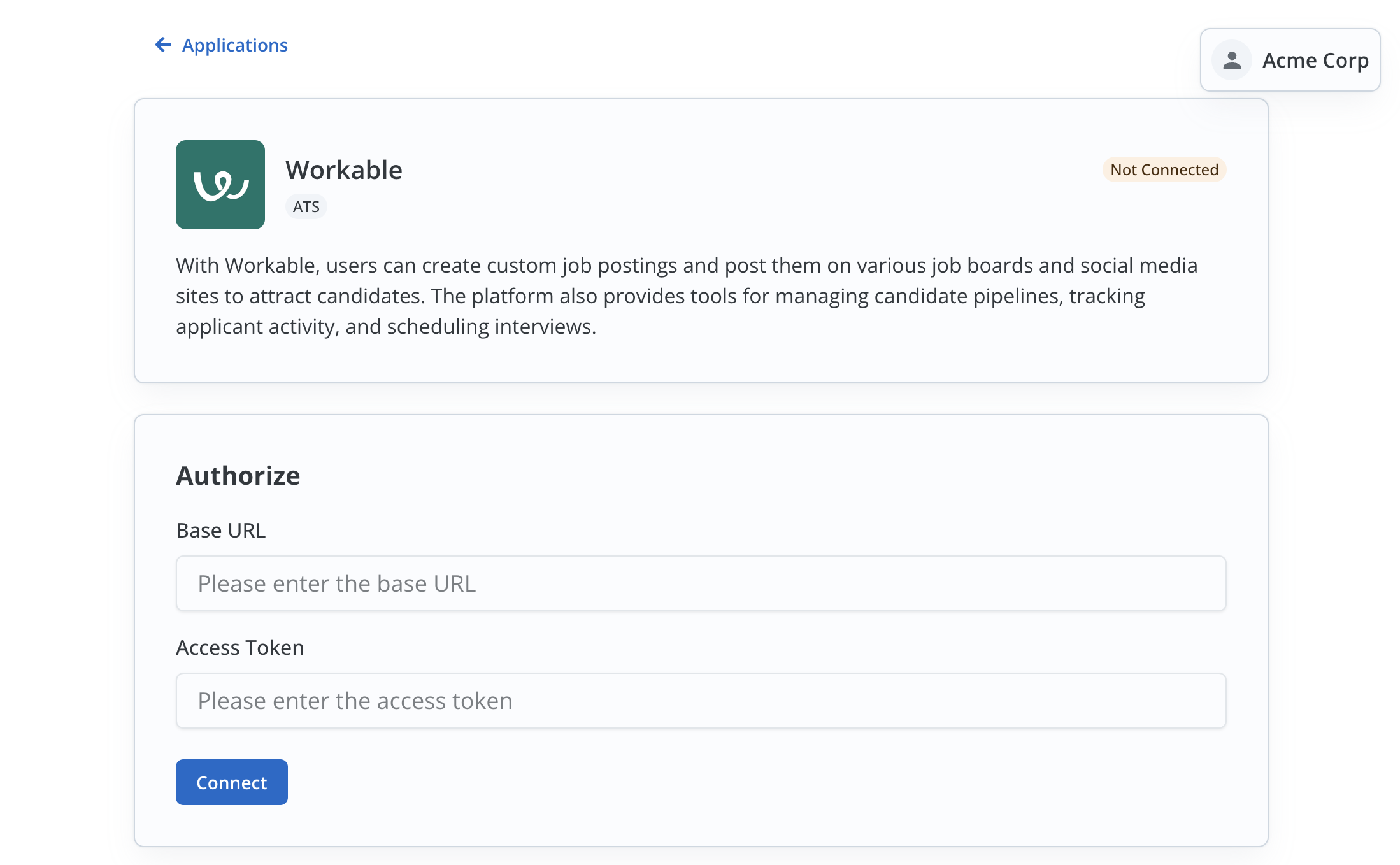
- Log in to your Workable account and copy the Base URL of your account.
- Click on the
Profileicon in the top right and selectSettings.
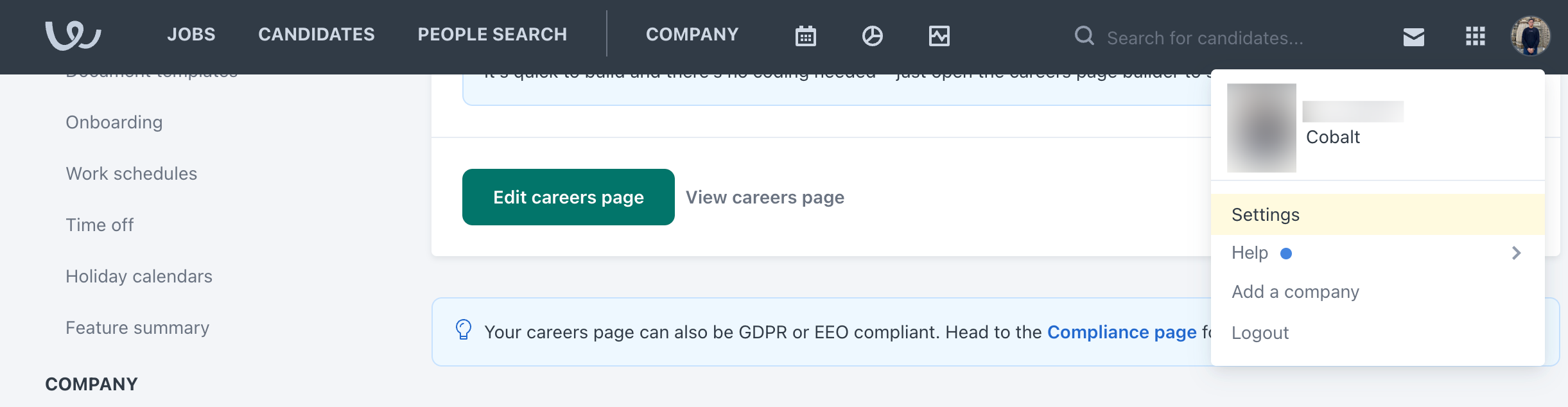
- Navigate to
Integrations>Appsin the side menu > Scroll down toAPI Access Tokenssection > Click onGenerate API Tokenbutton. - Enter the
Name,Expirydepending on your use case, select theAPI Scopesand click onGenerate Token. - Copy the Access Token displayed.
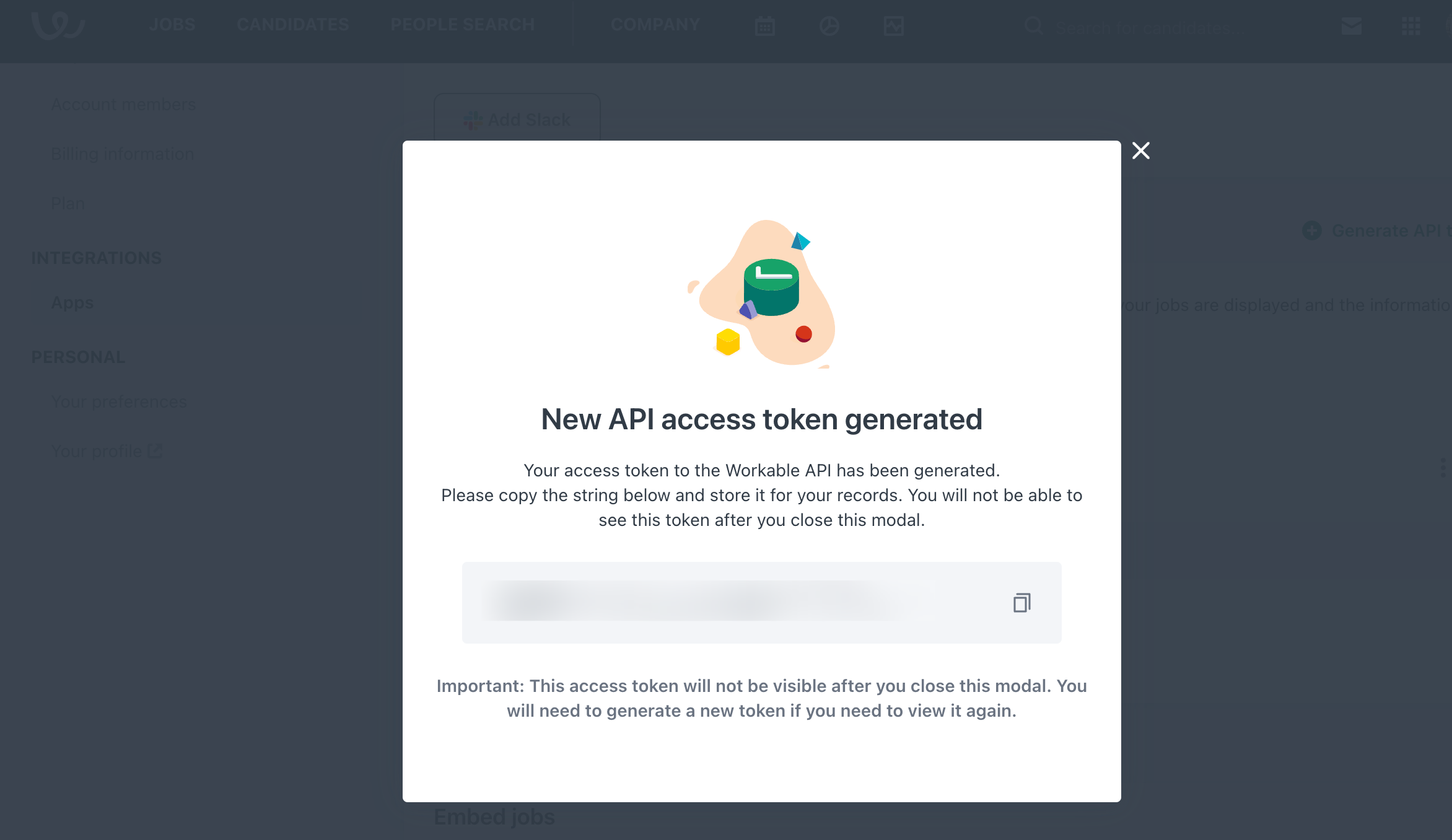
Actions and triggers
In Cobalt, you can create orchestrations of your use-cases using Workable actions and triggers. Following are the set of Workable actions and triggers supported by Cobalt.- Actions
- Triggers
Candidate
Candidate
- Create a Candidate - Create a candidate in Workable.
Note
Note
- Create a Note/Comment - Create a Note/Comment in Workable.
Others
Others
- HTTP Request - Make HTTP API calls to any Workable documented REST APIs.