NetSuite is an API Key based integration and does not require the setup of an app.
Pre-requisites
- NetSuite account with
REST Web Servicesenabled.
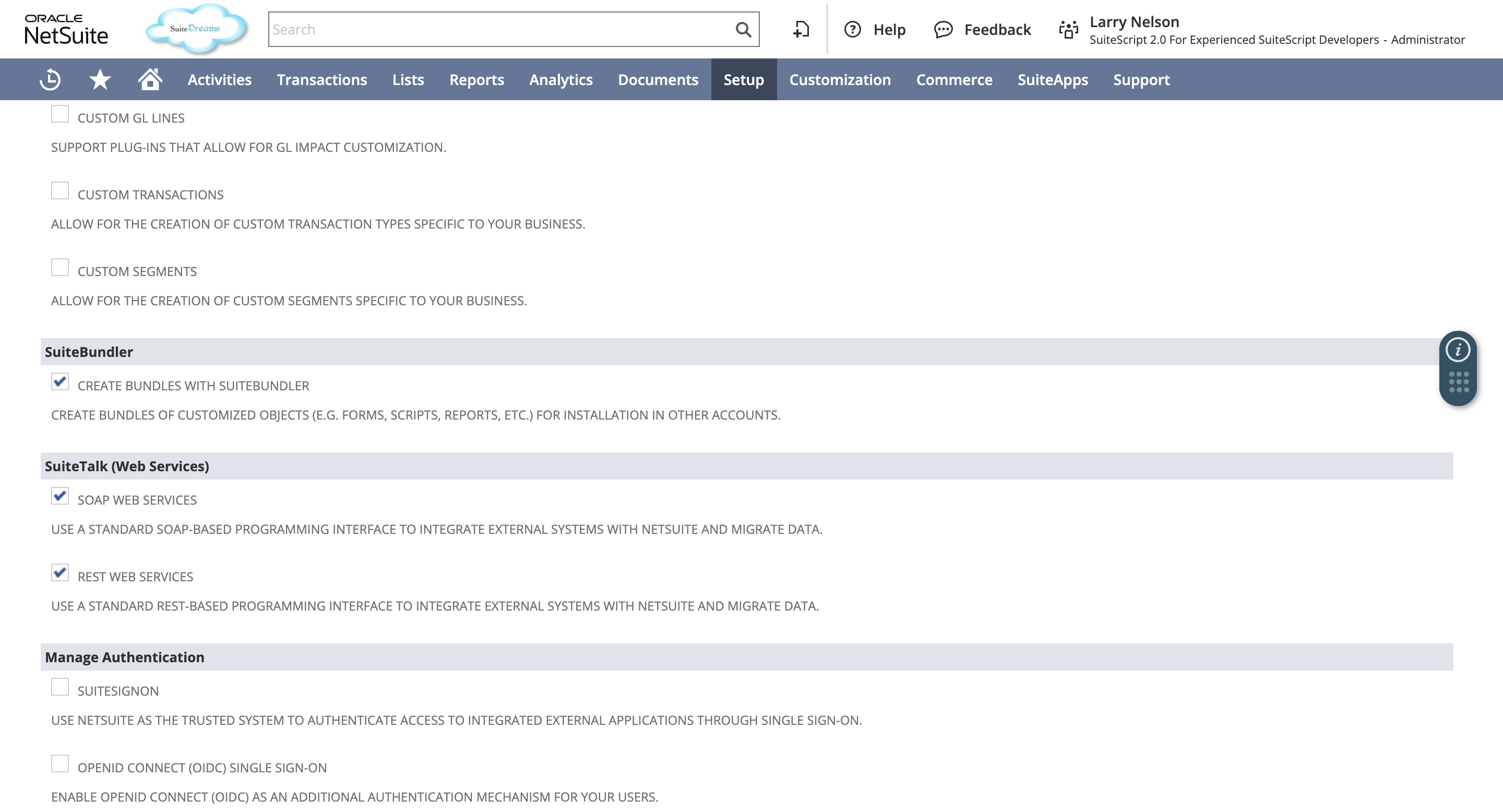
- Token Based Auth Enabled in Linked Account’s Netsuite.
Required Credentials of a Linked Account
To successfully connect with the NetSuite integration, a Linked Account or an end-user will need to provide the following to connect:- Account ID
- Consumer Key
- Consumer Secret
- Token ID
- Token Secret
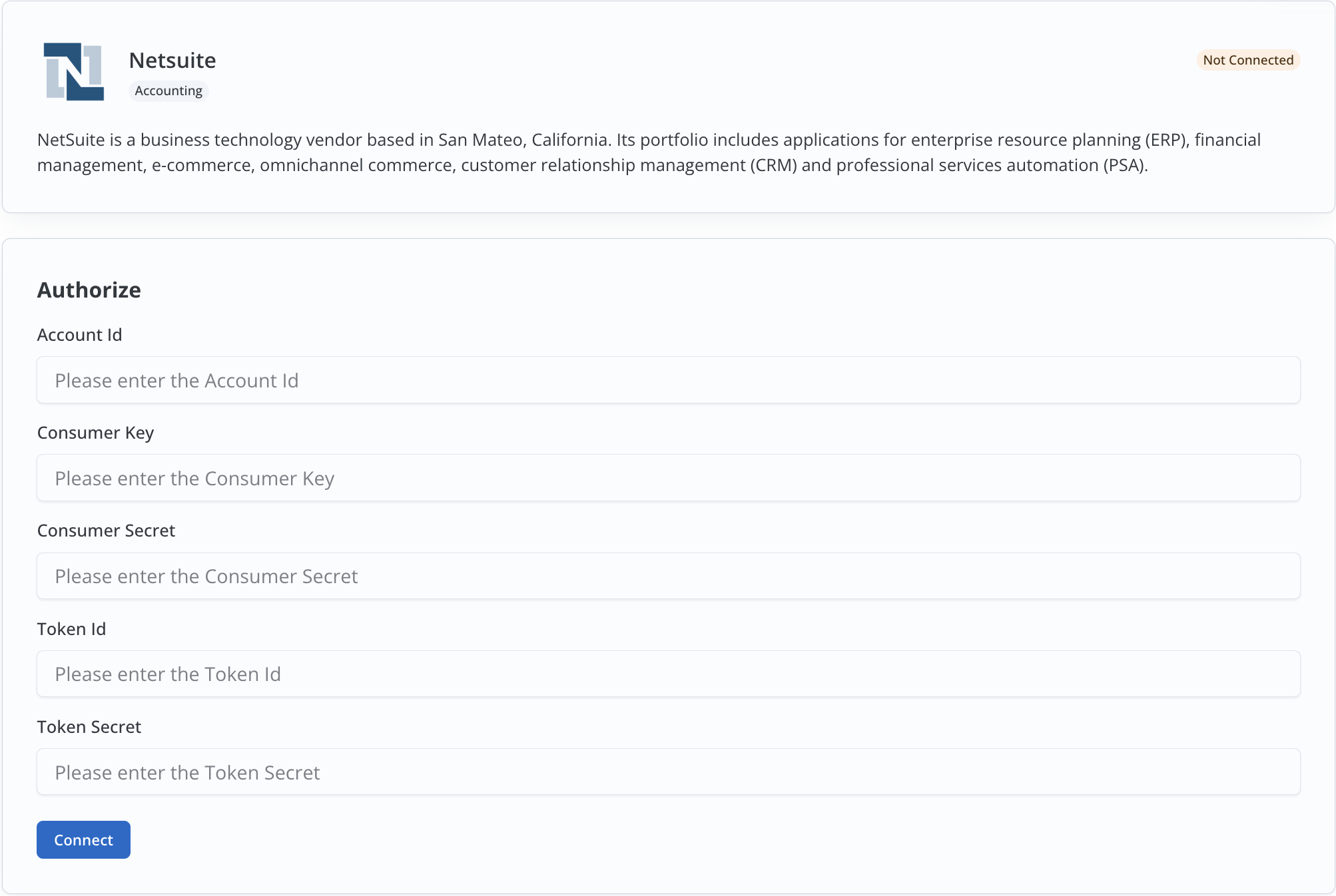
Enable Token Based Auth in NetSuite
Before creating the credentials in NetSuite, you are required to enable Token Based Auth. Follow the steps given below:- Navigate to
Setup>Company>Enable Featuresin your Netsuite account.
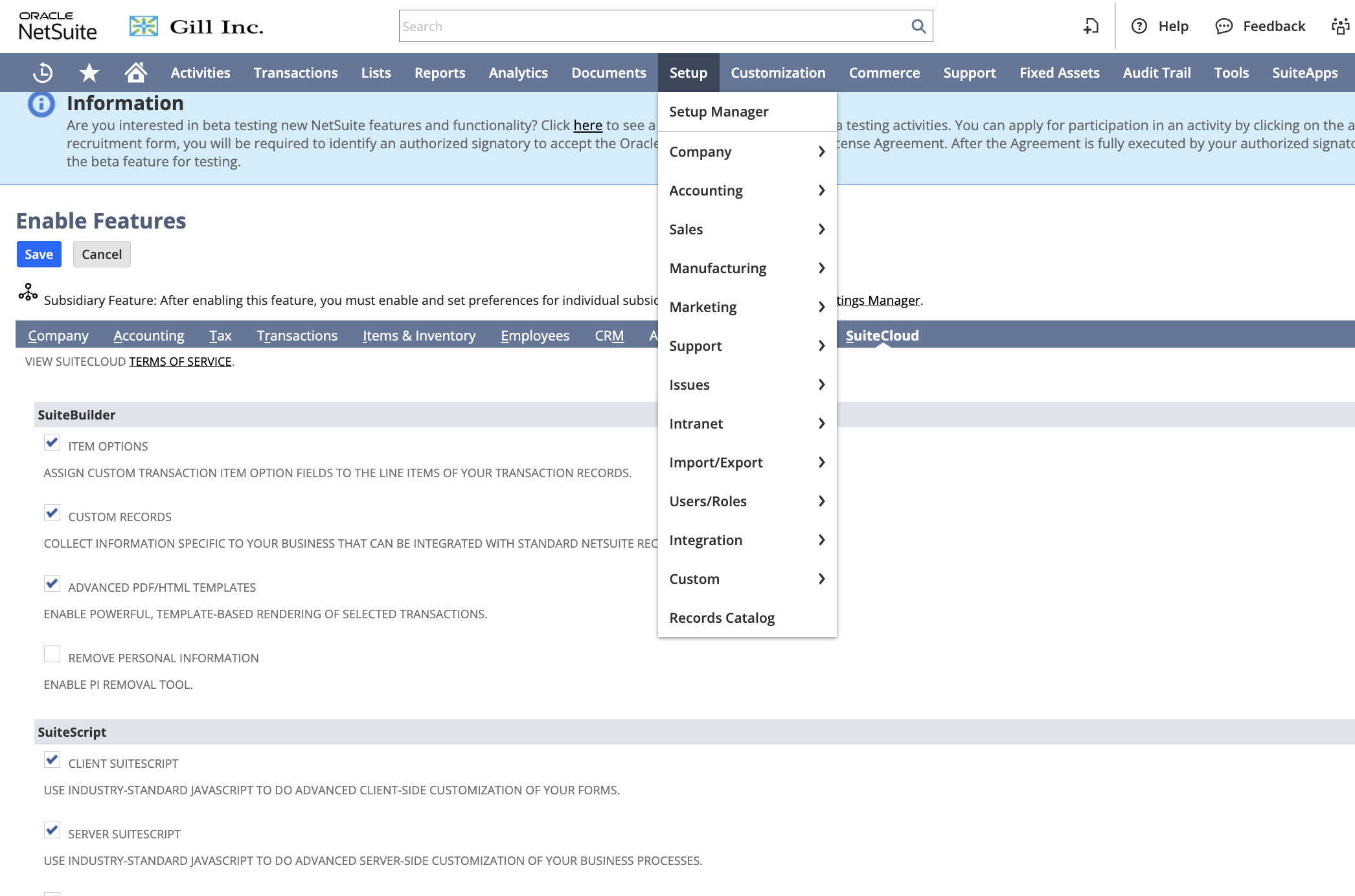
- Select the
SuiteCloudtab present, scroll down and enableToken-Based Authenticationcheckbox under Manage Authentication section.
Getting Credentials of NetSuite
To acquire the required credentials and connect a Linked Account, please follow the steps mentioned below:- Log in to your Netsuite account with Admin permissions.
- To get your Account ID, navigate to
Setup>Company>Company Informationand copy theAccount IDpresent there.
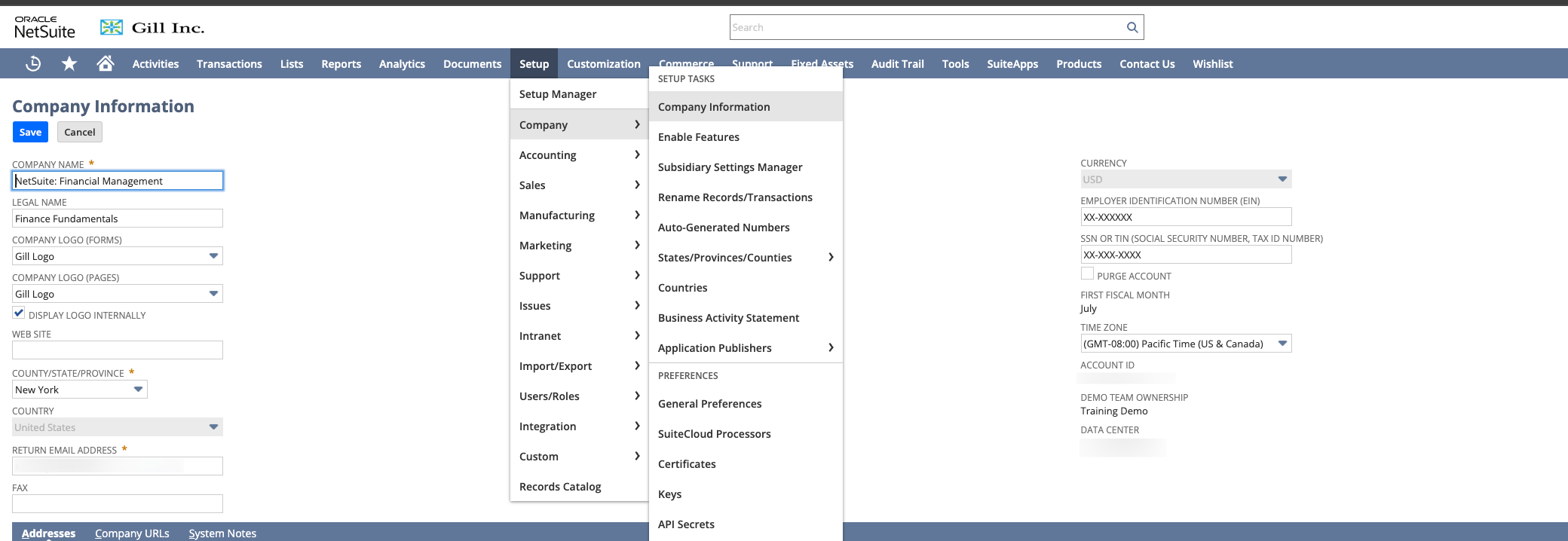
- Click on
Setup>Integration>Manage Integrationsand chooseNew.
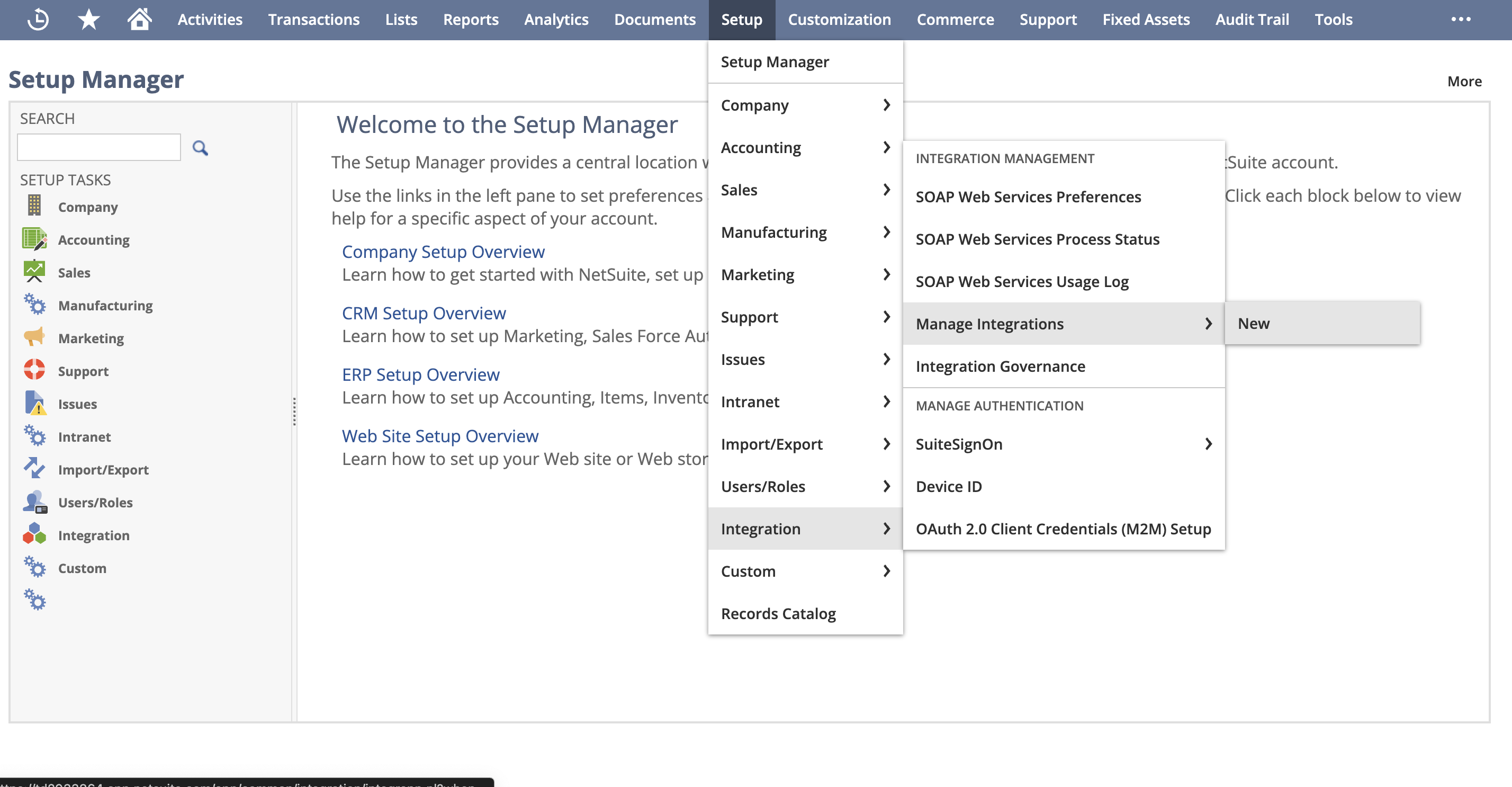
- Enter the App Name and under
Authentication, uncheck theTBA: Authorization Flowunder Token-based authentication and then disableAuthorization Code Grantcheckbox under OAuth 2.0.
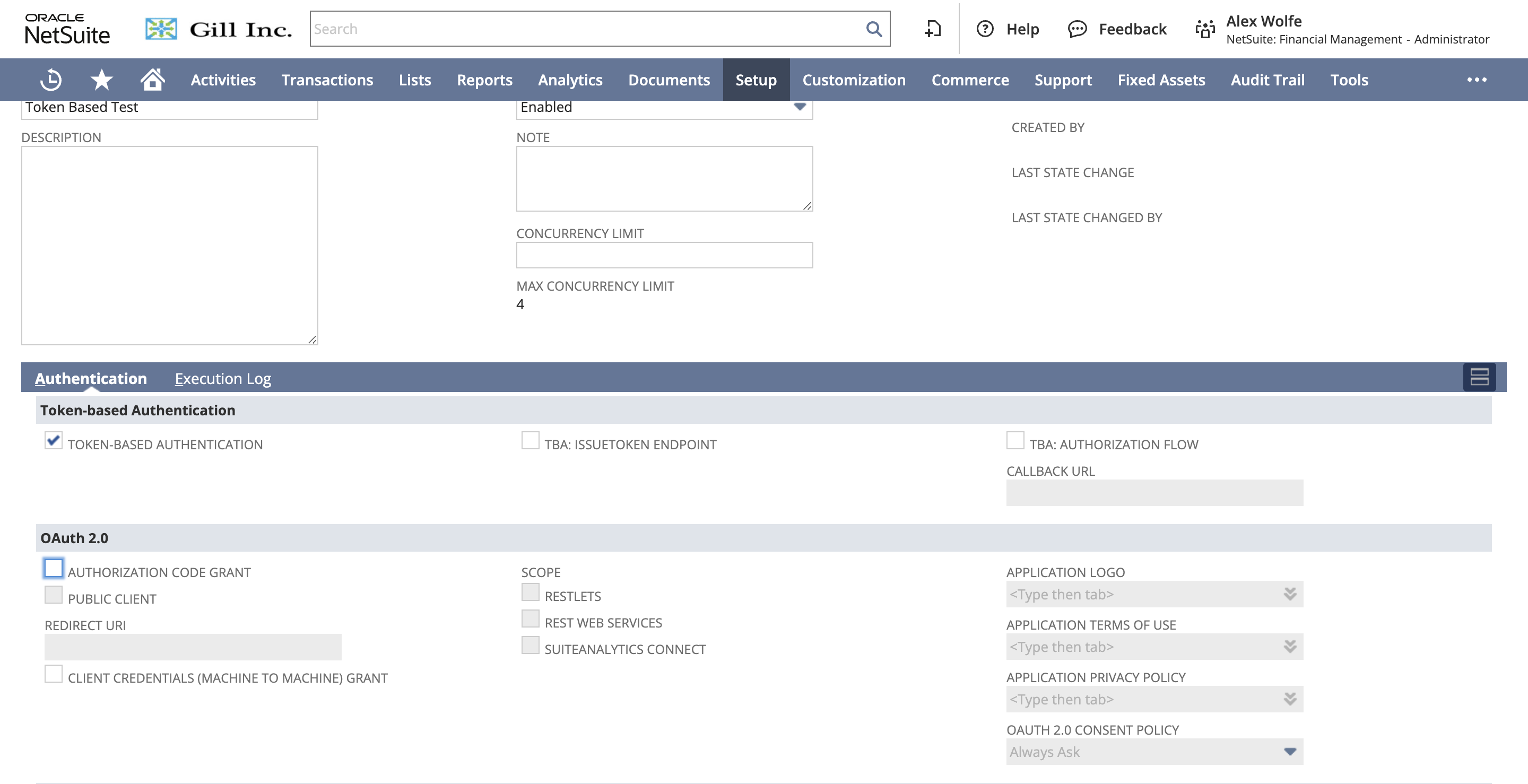
- Click on
Saveand copy theConsumer KeyandConsumer Secretdisplayed under Client Credentials section.
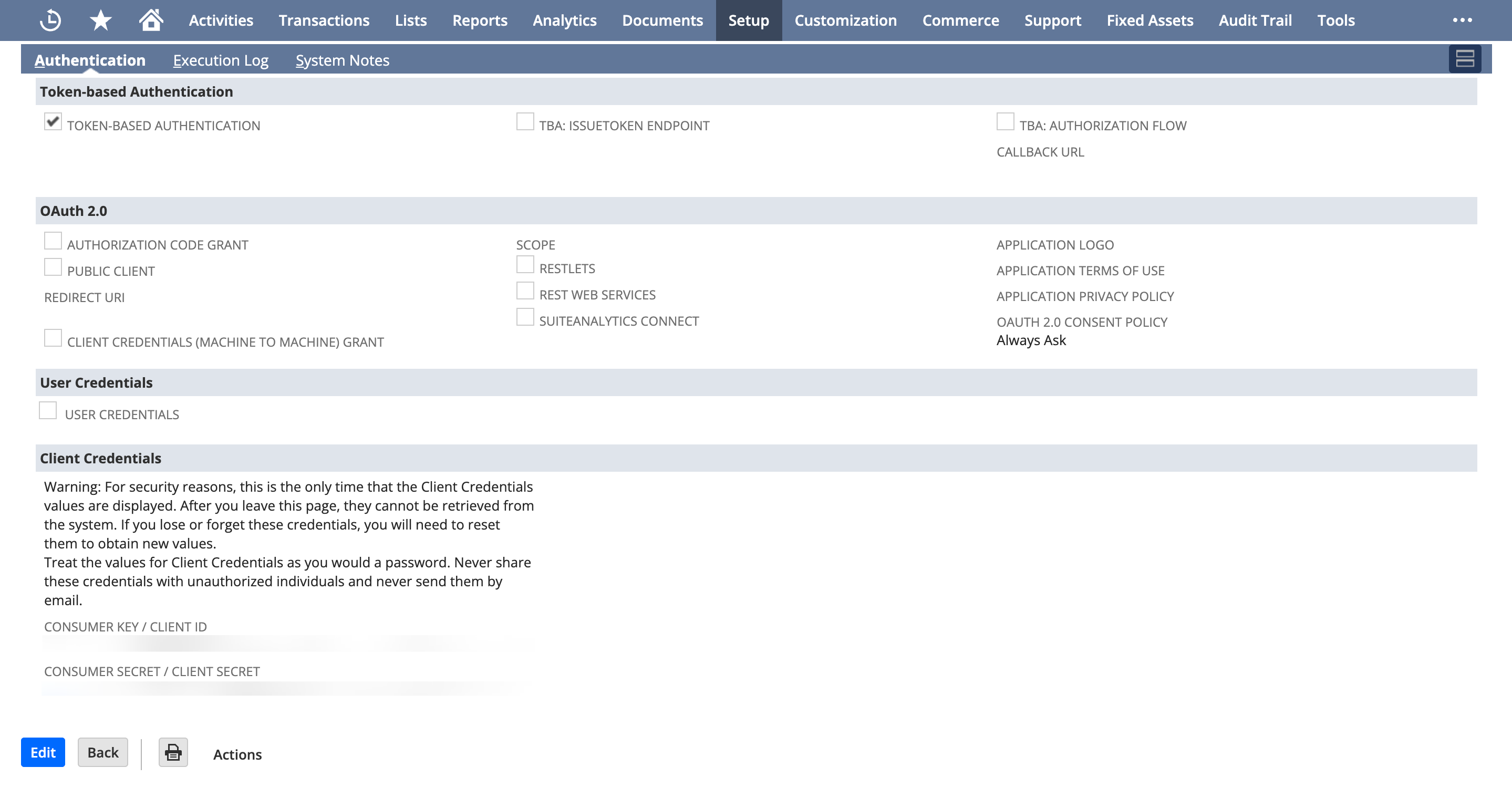
- Navigate to Setup> Users/Roles > Access Tokens and click on
New.
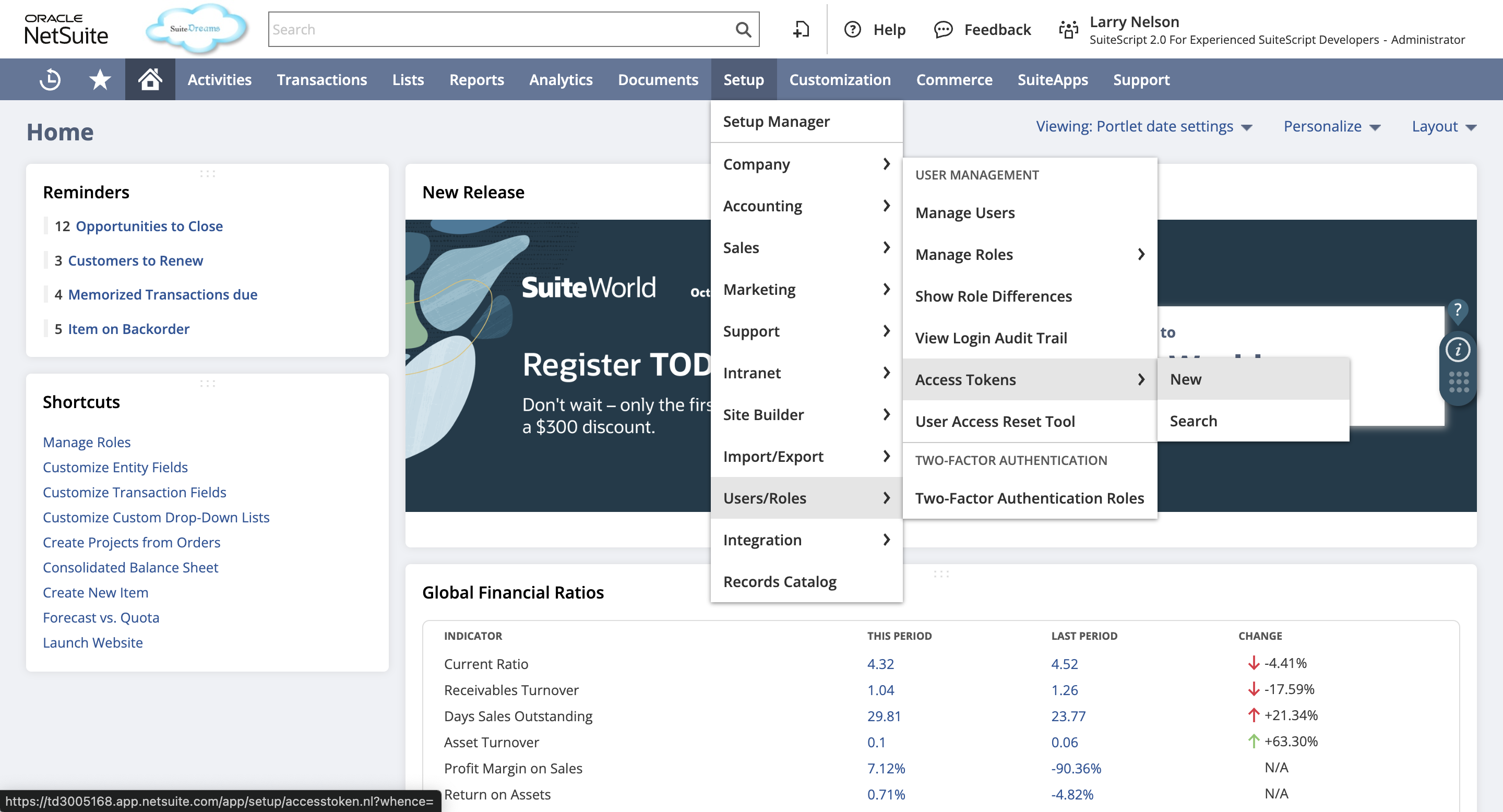
- Click on
New My Access Token> Select the Integration created above from theApplication Namedrop-down > Provide aToken Nameand click onSave.
Ensure that you selected the correct app in the Application Name drop-down.
- Copy the
Token IDandToken Secretdisplayed under Token Id/Secret section.
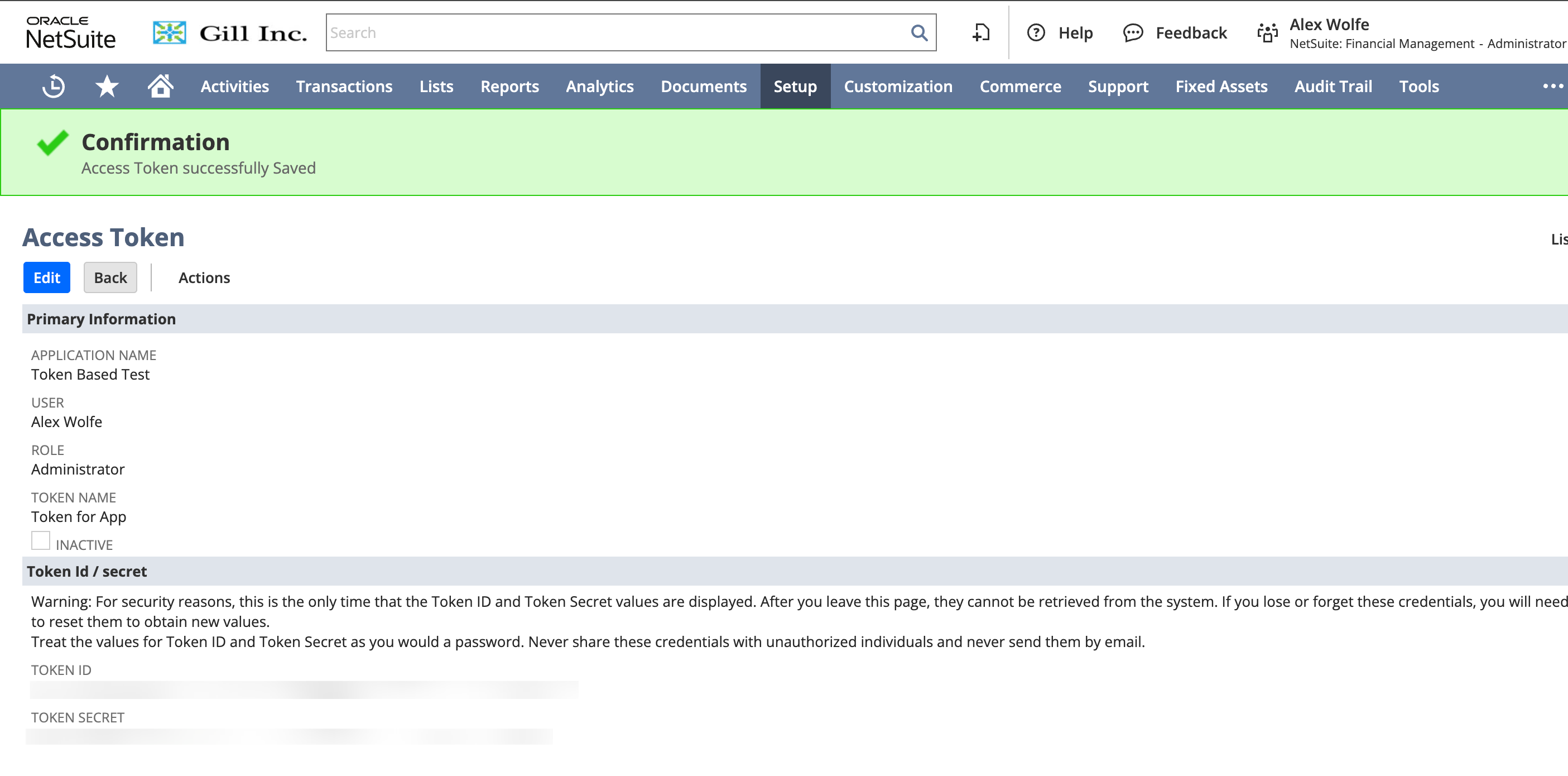
Actions and triggers
Once the above setup is completed, you can create orchestrations of your use-cases using NetSuite actions and triggers. Following are the set of NetSuite actions and triggers supported by Cobalt.- Actions
- Triggers
Accounts
Accounts
- Get Accounts - Get all accounts in Netsuite.
- Create Account - Create a new account in Netsuite.
- Update Account - Update an account in Netsuite.
Boms
Boms
- Get Boms - Get all Boms in Netsuite.
- Create Boms - Create a new Bom in Netsuite.
- Update Boms - Update an Bom in Netsuite.
- Get Bom by ID - Get a Bom by ID in Netsuite.
Campaigns
Campaigns
- Create Campaign - Create a campaign in Netsuite.
- Get Campaigns - Get Campaign list in Netsuite.
- Update Campaign - Update a campaign in Netsuite.
- Delete Campaign - Delete a campaign in Netsuite.
Contacts
Contacts
- Create Contact - Create a contact in Netsuite.
- Get Contact - Get all contacts in Netsuite.
- Update Contact - Update a contact in Netsuite.
Currency
Currency
- Get Currency - List all currencies in Netsuite.
- Create Currency - Create a currency in Netsuite.
- Get Currency By Id - Get a currency by ID in Netsuite.
- Update Currency - Update a currency in Netsuite.
Customer
Customer
- Get Customers - Get all customers in Netsuite.
- Create Customer - Create a customer in Netsuite.
- Get Customer By Id - Get a customer by ID in Netsuite.
- Update Customer - Update a customer in Netsuite.
Departments
Departments
- Get Departments - List all departments in Netsuite.
Employees
Employees
- Get Employees - Get all employees in Netsuite.
- Create Employee - Create an employee in Netsuite.
- Update Employee - Update an employee in Netsuite.
- Delete Employee - Delete an employee in Netsuite.
Inventory Items
Inventory Items
- Get Inventory Item - Get all inventory items in Netsuite.
- Create Inventory Item - Create an inventory item in Netsuite.
- Update Inventory Item - Update an inventory item in Netsuite.
Invoice
Invoice
- *Get Invoices - Get all invoices in Netsuite.
Opportunities
Opportunities
- Get Opportunities - Get all opportunities in Netsuite.
- Create Opportunity - Create an opportunity in Netsuite.
- Update Opportunity - Update an opportunity in Netsuite.
- Delete Opportunity - Delete an opportunity in Netsuite.
Sales Record
Sales Record
- Get Sales Record - Get all sales records in Netsuite.
- Create Create Sales Record - Create a sales record in Netsuite.
- Get Sales Record By Id - Get a Sales record by ID in Netsuite.
- Update Sales Record - Update sales record in Netsuite.
Subsidiary
Subsidiary
- Get Subsidiary - Get all subsidiaries in Netsuite.
- Get Subsidiary By Id - Get a subsidiary by ID in Netsuite.
Tasks
Tasks
- Create Task - Create a task in Netsuite.
- Get Tasks - Get all tasks in Netsuite.
- Update Task - Update task in Netsuite.
- Delete Task - Delete task in Netsuite.
Timesheets
Timesheets
- Get Timesheets - Get all Timesheets in Netsuite.
Vendors
Vendors
- Create Vendor - Create a vendor in Netsuite.
- Delete Vendor - Delete a vendor in Netsuite.
Others
Others
- HTTP Request - Make HTTP API calls to any NetSuite documented REST APIs.