Tables Types
The type of a Table can be chosen by the user when the Create Table action is selected in theTables by Cobalt node.
You can only create a Persistent table when you create one using the
New Table option in dashboard.Non-Persistent Table
This type of Table and its data is available only within the context of the workflow execution in which it is created and cannot be accessed through Tables in dashboard.Persistent Table
This Table and its data can be accessed across all the workflows in any application.You can find the list of all Persistent Tables in your Cobalt dashboard.
Tables in dashboard
All persistent tables created in the Cobalt platform can be accessed by navigating toSettings > Tables. This section provides details about each table, such as its ID and Name.
Additionally, you can click on any Table to view and manage its records directly from this interface.
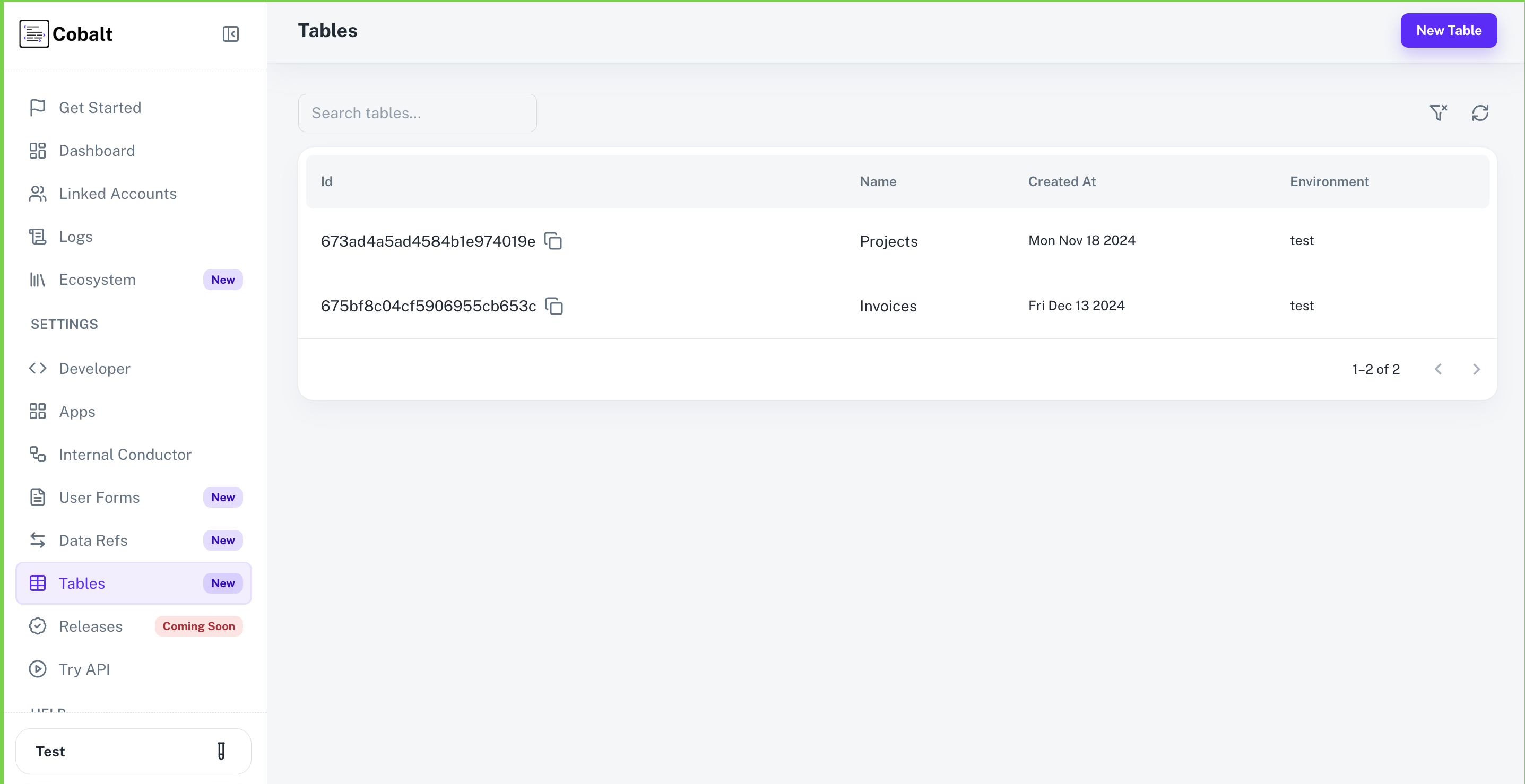
Table Actions
Table node offers a range of actions which can be used in a Workflow:Create Table
Create Table
Users can create new Table within workflows, specifying its Type (Persistent or Non-Persistent) and defining the structure of the Table records.While using this action, the user is required to provide information like the Type, Name and the Columns for the Table.
Delete Table
Delete Table
Users have the option to delete existing Tables by providing the
Table ID. Get Tables
Get Tables
Users can retrieve a list of all Tables by providing the type of tables which they want to fetch.
Add Table Record
Add Table Record
Users can add new records to a Table, by selecting the Table and then adding the required data.
Search Table Records
Search Table Records
Users can search for specific records within a Table by searching for records based on any of the columns’ value.
Get Table Records
Get Table Records
Users can retrieve all the records of a Table by providing its
Table ID.Update Table Record
Update Table Record
Users can update existing records of a Table by entering the new values in the respective fields to update.
Delete Table Record
Delete Table Record
Users can delete specific records from a Table by providing the unique Record_Id of the record which was generated.